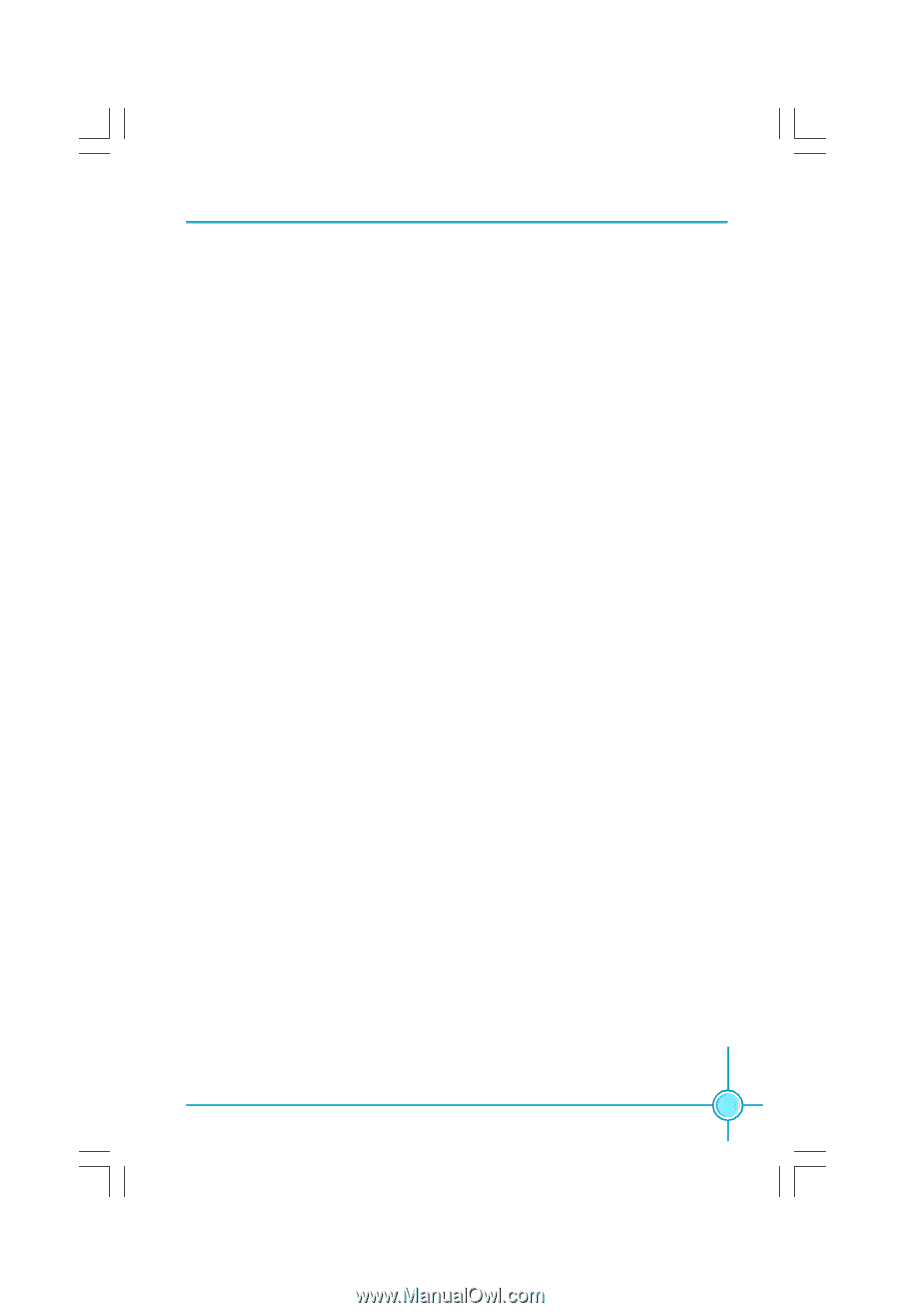Foxconn P35AP-S English manual. - Page 25
Set Supervisor /User Password
 |
View all Foxconn P35AP-S manuals
Add to My Manuals
Save this manual to your list of manuals |
Page 25 highlights
Chapter 3 BIOS Description 4. Integrated Peripherals All onboard peripherals can be set up through this menu. 5. Power Management Setup All the items of Green function features can be set up through this menu. 6. PnP/PCI Configurations The system's PnP/PCI settings and parameters can be modified through this menu. 7. PC Health Status This will display the current status of your PC. 8. Gladiator BIOS This menu is used to configure some special features of CPU and Memory. 9. Load Fail-Safe Defaults The Fail-Safe default BIOS settings can be loaded through this menu. 10. Load Optimized Defaults The optimal performance settings can be loaded through this menu, however,the stable default values may be affected. 11.Set Supervisor /User Password The supervisor / user password can be set up through the two menu. 12.Save & Exit Setup Save CMOS value settings to CMOS and exit setup. 13.Exit Without Saving Abandon all CMOS value changes and exit setup. 19