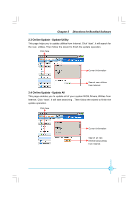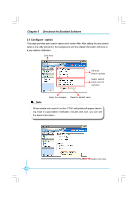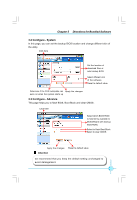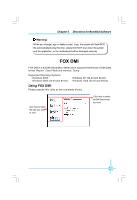Foxconn P35AP-S English manual. - Page 60
Con option
 |
View all Foxconn P35AP-S manuals
Add to My Manuals
Save this manual to your list of manuals |
Page 60 highlights
Chapter 5 Directions for Bundled Software 3.1 Configure - option This page provides auto search options and version filter. After setting the auto search options, the utility will work in the background and the related information will show in a pop balloon notification. Click here Set auto search options Select search which kind of ver s i on s Note Apply the changes Reset to default value When enable auto search function, FOX LiveUpdate will appear searching result in a pop balloon notification. Double click icon, you can see the detail information. Double click here 54

Chapter 5
Directions for Bundled Software
54
3.1 Configure - option
This page provides auto search options and version filter. After setting the auto search
options, the utility will work in the background and the related information will show in
a pop balloon notification.
When enable auto search function, FOX LiveUpdate will appear search-
ing result in a pop balloon notification. Double click icon, you can see
the detail information.
Note
Click here
Set auto
search options
Select search
which kind of
versions
Apply the changes
Reset to default value
Double click here