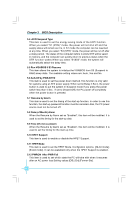Foxconn P35AP-S English manual. - Page 31
Integrated Peripherals
 |
View all Foxconn P35AP-S manuals
Add to My Manuals
Save this manual to your list of manuals |
Page 31 highlights
Chapter 3 BIOS Description This item is used to set the PCI-E compliancy mode.Setting options: [v1.0a]; [v1.0]. 3.5 PEG Force X1 This item is used to force PEG link X1. 4. Integrated Peripherals Integrated Peripherals Menu 4.1 OnChip IDE Device OnChip IDE Device Menu SATA Mode This item is used to set the Serial ATA Mode.Setting options: [IDE]; [RAID]; [AHCI]. LEGACY Mode Support This item is used to set if the legacy Mode Support is enabled. Certain OS is not supported under native mode. Turbo Memory Support It is available when set "SATA Mode" to [AHCI].Enable this item,BIOS will recognize USB devices as system memory to improve computer performance. 25

Chapter 3
BIOS Description
25
This item is used to set the PCI-E compliancy mode.Setting options:
[v1.0a]; [v1.0].
3.5 PEG Force X1
This item is used to force PEG link X1.
4. Integrated Peripherals
Integrated Peripherals Menu
4.1 OnChip IDE Device
OnChip IDE Device Menu
SATA Mode
This item is used to set the Serial ATA Mode.Setting options: [IDE]; [RAID];
[AHCI].
LEGACY Mode Support
This item is used to set if the legacy Mode Support is enabled. Certain OS is
not supported under native mode.
Turbo Memory Support
It is available when set
“
SATA Mode
”
to [AHCI].Enable this item,BIOS will
recognize USB devices as system memory to improve computer performance.