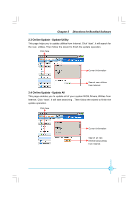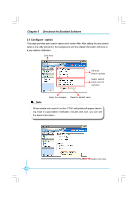Foxconn P35AP-S English manual. - Page 55
Fan Fan Control, Voltage Voltage Control
 |
View all Foxconn P35AP-S manuals
Add to My Manuals
Save this manual to your list of manuals |
Page 55 highlights
Chapter 5 Directions for Bundled Software 5. Voltage Page - Voltage Control This page is used to set CPU voltage, memory voltage and North Bridge voltage manually. Go to Voltage page Select the option you want to set Adjust by manual Reset the changes Apply the changes 6. Fan Page - Fan Control This page helps you to enable smart Fan function or set fan speed manually. Go to Fan page Enable or disable smart fan function Set fan speed by dragging the lever Reset the changes Apply the changes 49
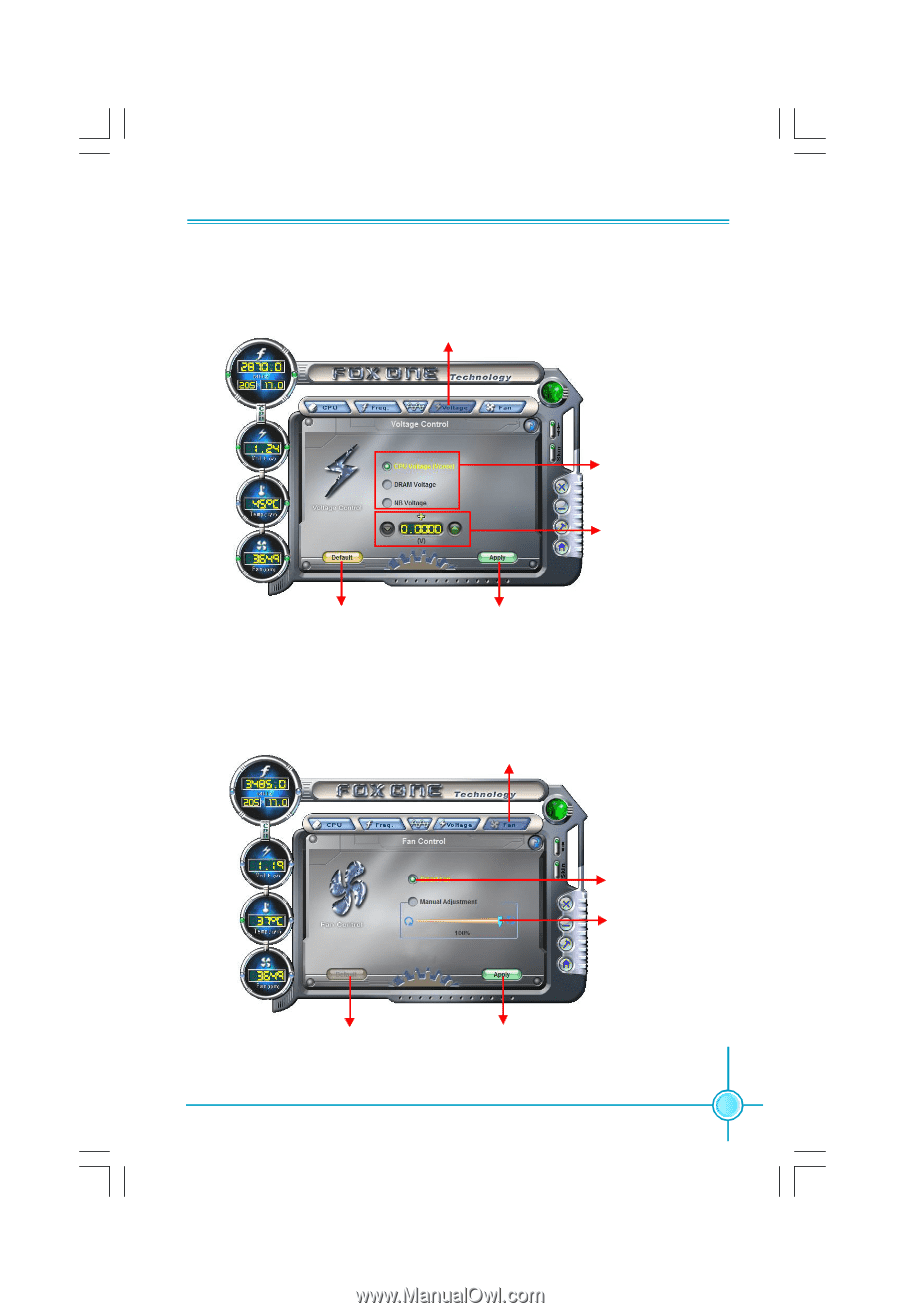
Chapter 5
Directions for Bundled Software
49
6. Fan Page - Fan Control
This page helps you to enable smart Fan function or set fan speed manually.
Go to Fan page
Set fan speed by
dragging the lever
Enable or disable
smart fan function
Apply the changes
5. Voltage Page - Voltage Control
This page is used to set CPU voltage, memory voltage and North Bridge voltage
manually.
Go to Voltage page
Select the option
you want to set
Adjust by manual
Reset the changes
Apply the changes
Reset the changes