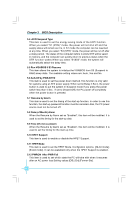Foxconn P35AP-S English manual. - Page 36
Run VGABIOS if S3 Resume
 |
View all Foxconn P35AP-S manuals
Add to My Manuals
Save this manual to your list of manuals |
Page 36 highlights
Chapter 3 BIOS Description 5.4 ACPI Suspend Type This item is used to set the energy saving mode of the ACPI function. W hen you select "S1 (POS)" mode, the power will not shut off and the supply status will remain as it is, in S1 mode the computer can be resumed at any time. When you select "S3 (STR)" mode, the power will be cut off after a delay period. The status of the computer before it enters STR will be saved in memory, and the computer can quickly return to previous status when the STR function wakes.W hen you select "S1&S3" mode, the system will automatically select the delay time. 5.5 Run VGABIOS if S3 Resume This item allows the system to initialize the VGABIOS from S3 (Suspend to RAM) sleep state. The available setting values are: Auto, Yes and No. 5.6 Soft-Off by PWR-BTTN This item is used to set the power down method.This function is only valid for systems using an ATX power supply. W hen set to [Delay 4 Sec.], the power button is used to put the system in Suspend mode if you press the power switch less than 4 Sec.. If set to [Instant-Off], the PC power off completely when the power button is pressed. 5.7 Resume by Alarm This item is used to set the timing of the start-up function. In order to use this function, the start-up password function must be canceled. Also, the PC power source must not be turned off. 5.8 Date (of Month) Alarm W hen the Resume by Alarm set as "Enabled", this item will be modified. It is used to set the timing for the start-up date. 5.9 Time (hh:mm:ss) Alarm W hen the Resume by Alarm set as "Enabled", this item will be modified. It is used to set the timing for the start-up time. 5.10 HPET Support This item is used to enable or disable the HPET Support. 5.11 HPET Mode This item is used to set the HPET Mode. Configration options: [32-bit mode]; [64-bit mode]. It can be availabled only when the HPET Support is enabled. 5.12 PWRON After PWR-Fail This item is used to set which state the PC will take with when it resumes after an AC power loss.Setting values:[Off]; [On];[Former-Sts]. 30