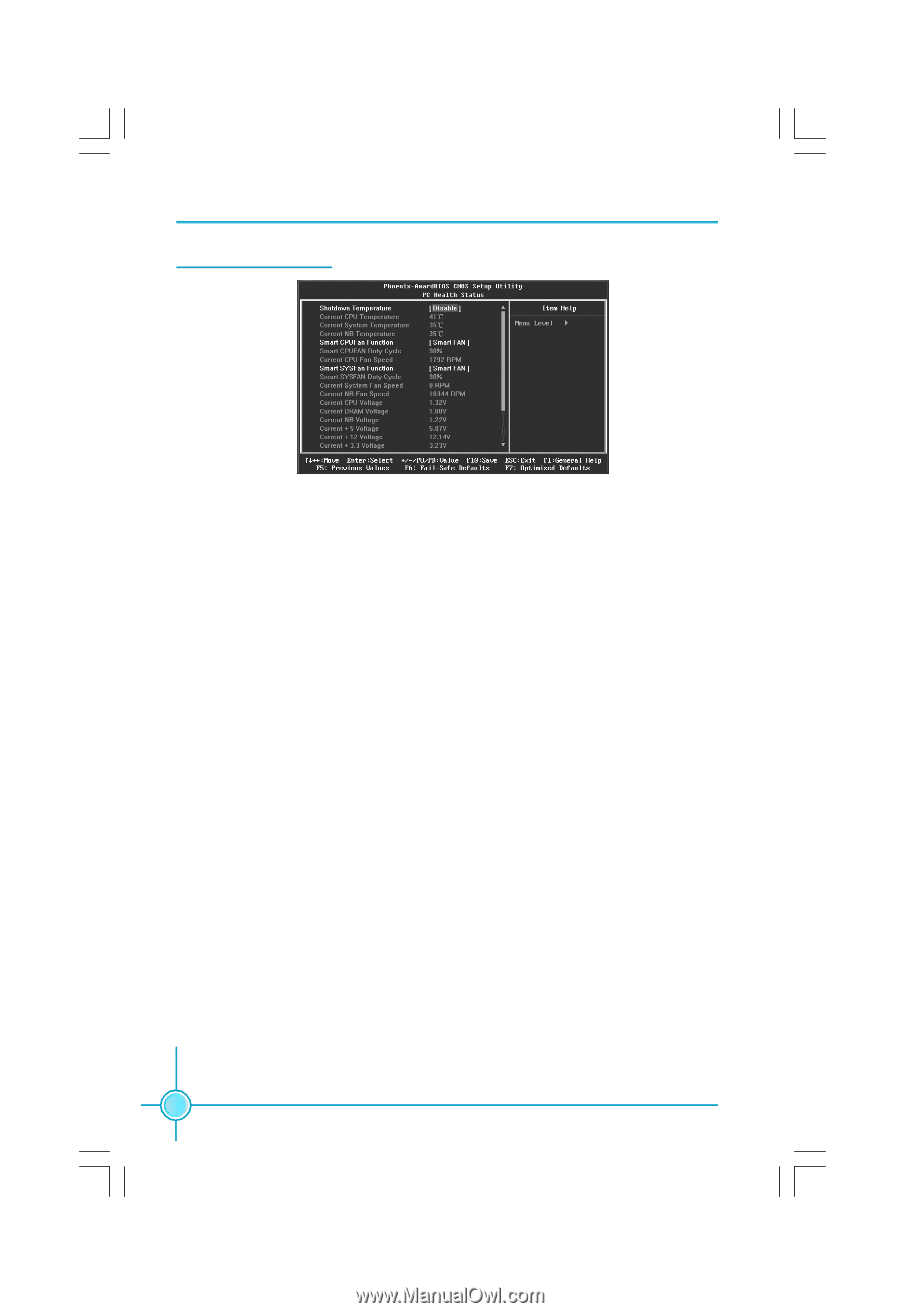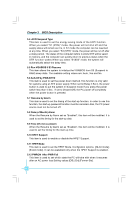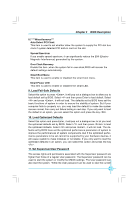Foxconn P35AP-S English manual. - Page 38
PC Health Status
 |
View all Foxconn P35AP-S manuals
Add to My Manuals
Save this manual to your list of manuals |
Page 38 highlights
Chapter 3 BIOS Description 7. PC Health Status PC Health Status Menu 7.1 Shutdown Temperature This item is used to set the system temperature upper limit.W hen the temperature exceeds the setting value,the motherboard will automatically cut off power to the computer. 7.2 Current CPU/System/NB Temperature These items show the current CPU/System/NB Temperature detected automatically by the system. 7.3 Smart CPUFan Function This item is used to set the Smart CPUFan Function. Here are three options to be selected: [Full Speed]; [By Duty-Cycle]; [Linear Mode]. 7.4 Smart CPUFAN Duty Cycle Use this item to controll the fan by the Duty-Cycle directly. You can input the value between 0 and 99. 7.5 Current CPU Fan Speed This item shows the Current CPUFan Speed detected automatically by the system. 7.6 Smart SYSFan Function This item is used to set the Smart SYSFan Function. Here are three options to be selected: [Full Speed]; [By Duty-Cycle]; [Linear Mode]. 7.7 Smart SYSFAN Duty Cycle Use this item to controll the fan by the Duty-Cycle directly. You can input the value between 0 and 99. 7.8 Current System Fan Speed This item shows the Current System Fan Speed detected automatically by the system. 32