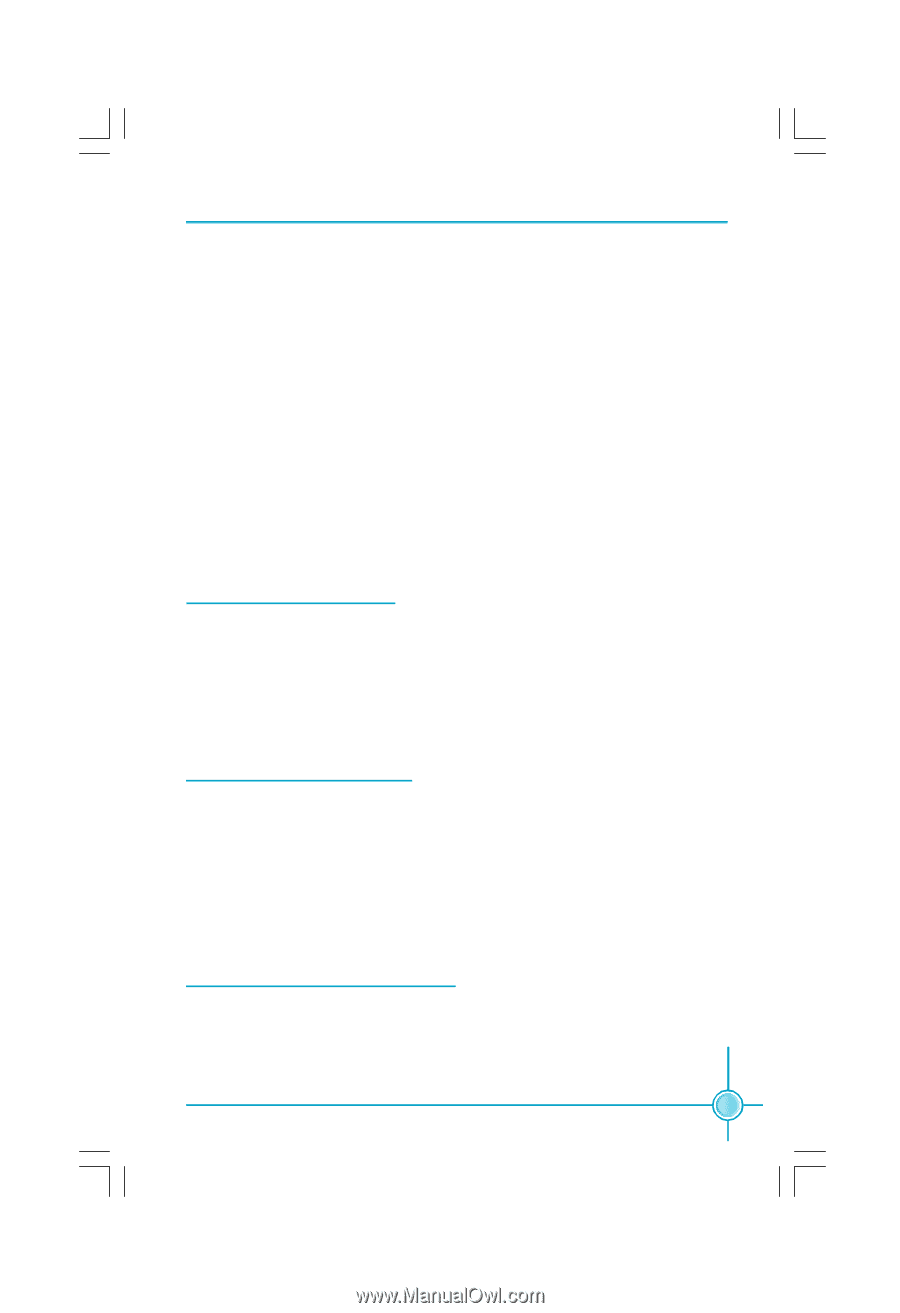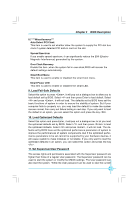Foxconn P35AP-S English manual. - Page 43
Load Optimized Defaults, Load Fail-Safe Defaults, Set Supervisor/User Password
 |
View all Foxconn P35AP-S manuals
Add to My Manuals
Save this manual to your list of manuals |
Page 43 highlights
Chapter 3 BIOS Description 8.7 ***Miscellaneous*** Auto Detect PCI Clock This item is used to set whether allow the system to supply the PCI slot bus clock if system detected PCI add-on card on the slot. Spread Spectrum If you enable spread spectrum, it can significantly reduce the EMI (ElectroMagnetic Interference) generated by the system. Over Clock Recovery Enable this item ,when the system fail in over-clock,BIOS will recover the default settings automatically. Smart Boot Menu This item is used to enable or disabled the smart boot menu. Smart Power LED This item is used to enable or disabled the smart LED. 9. Load Fail-Safe Defaults Select this option to press , it will pop out a dialogue box to allow you to load default set by BIOS. Select and then press Enter to load default. Select and press , it will not load. The defaults set by BIOS have set the basic functions of system in order to ensure the stability of system. But if your computer fails to properly run, you may load the default to make the system recover normal, then carry out failure testing in next step. If you only want to load the default in an option, you can select this option and press the key . 10. Load Optimized Defaults Select this option and press Enter, it will pop out a dialogue box to let you load the optimized defaults set by BIOS. Select and then press to load the optimized defaults. Select and press , it will not load. The defaults set by BIOS have set the optimized performance parameters of system to improve the performances of system components. But if the optimized performance parameters to be set cannot be supported by your hardware devices, it will cause system to make mistakes or not stable. If you only want to load the optimized defaults in an option, you can select this option and press the key . 11. Set Supervisor/User Password The access rights and permissions associated with the Supervisor password are higher than those of a regular User password. The Supervisor password can be used to start the system or modify the CMOS settings. The User password can also start the system. While the User password can be used to view the current 37