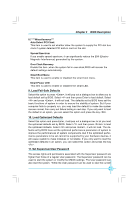Foxconn P35AP-S English manual. - Page 47
Driver CD Introduction
 |
View all Foxconn P35AP-S manuals
Add to My Manuals
Save this manual to your list of manuals |
Page 47 highlights
Chapter 4 Driver CD Introduction Install driver and utility 1. Install Driver There are two ways to install drivers,manual or auto.Click the driver that you want to install and begin the steps manually.Or you just click"One Click Setup"button to install the driver automatically, after install Intel Chipset Driver. Install manually 2. Install Utility You can select the utilities you want to install and begin the setup steps. 41
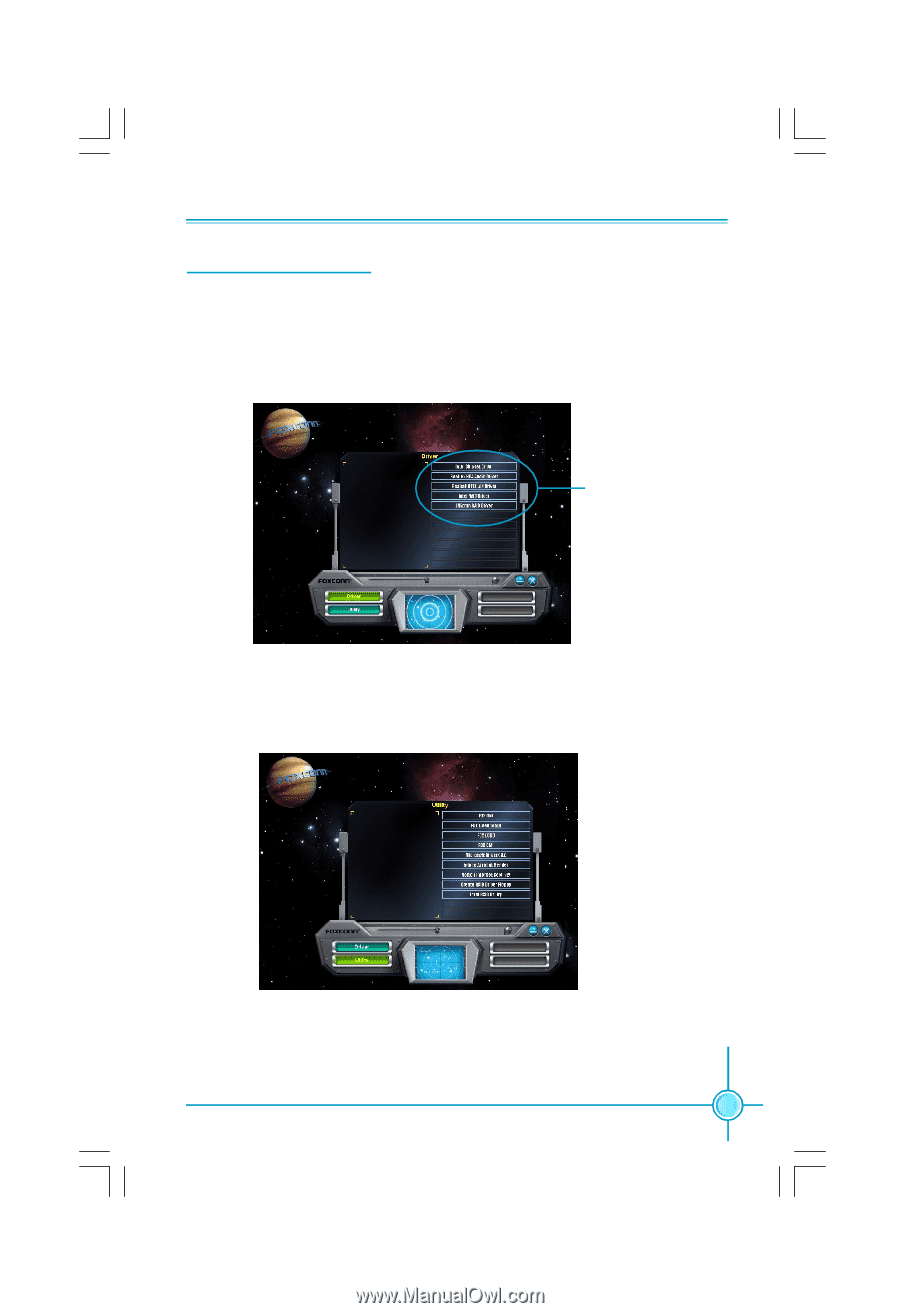
Chapter 4
Driver CD Introduction
41
Install driver and utility
1. Install Driver
There are two ways to install drivers,manual or auto.Click the driver that you
want to install and begin the steps manually.Or you just click
”
One Click
Setup
”
button to install the driver automatically, after install Intel Chipset Driver.
2. Install Utility
You can select the utilities you want to install and begin the setup steps.
Install manually