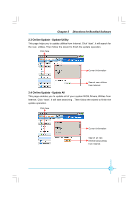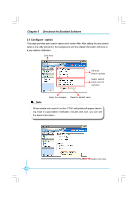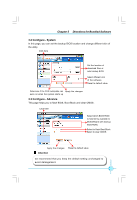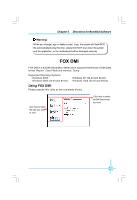Foxconn P35AP-S English manual. - Page 62
Fox Logo
 |
View all Foxconn P35AP-S manuals
Add to My Manuals
Save this manual to your list of manuals |
Page 62 highlights
Chapter 5 Directions for Bundled Software 4. About & Help This page shows some information about FOX LiveUpdate. Click here Show information about FOX LiveUpdate FOX LOGO FOX LOGO is a simple and useful utility to backup, change and delete the boot Logo. The boot Logo is the image that appears on screen during the Power-On Self-Tests (POST). Supported Operating Systems: -W indows 2000 -W indows 2003 (32-bit and 64-bit) -Windows XP (32-bit and 64-bit) -W indows Vista (32-bit and 64-bit) Using FOX LOGO: Main Page Main screen Backup Change Delete Exit Minimize W ebsite About 56
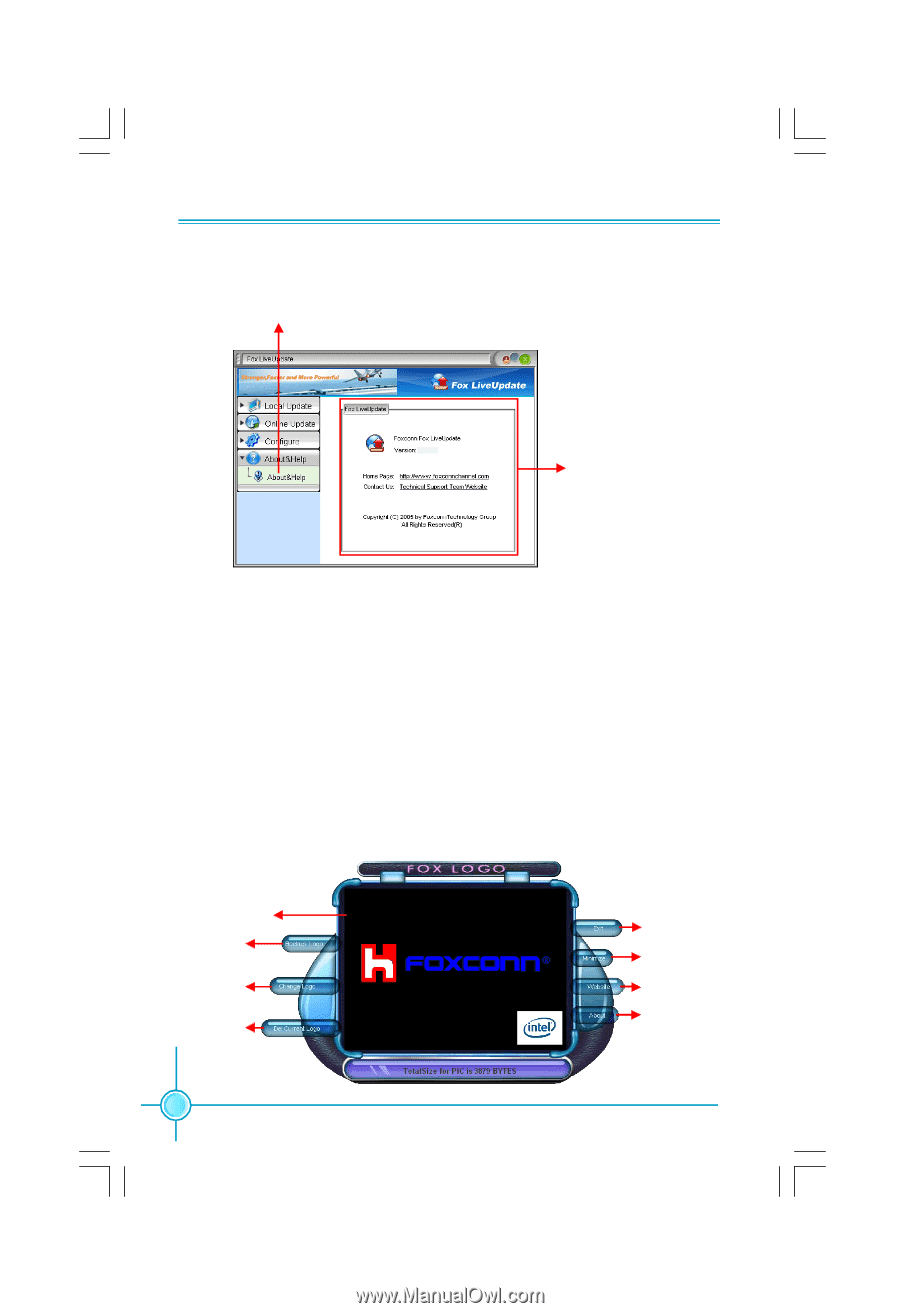
Chapter 5
Directions for Bundled Software
56
4. About & Help
This page shows some information about FOX LiveUpdate.
FOX LOGO
FOX LOGO is a simple and useful utility to backup, change and delete the boot
Logo. The boot Logo is the image that appears on screen during the Power-On
Self-Tests (POST).
Supported Operating Systems:
-Windows 2000
-Windows XP (32-bit and 64-bit)
-Windows 2003 (32-bit and 64-bit)
-Windows Vista (32-bit and 64-bit)
Using FOX LOGO:
Main Page
Minimize
Exit
Website
About
Backup
Change
Delete
Main screen
Click here
Show information
about FOX LiveUpdate