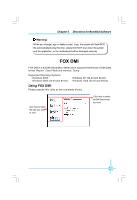Foxconn P35AP-S English manual. - Page 67
Step4. Install the bracket to firm the two graphics cards.
 |
View all Foxconn P35AP-S manuals
Add to My Manuals
Save this manual to your list of manuals |
Page 67 highlights
Appendix Step2. Install the Bridge Board to the goldfingers on each graphics card. Make sure that the connector is firmly in place. Step3. Connect the 8-pin ATX power cable to the Auxiliary power connector to secure the system is stable. Step4. Install the bracket to firm the two graphics cards. 61

61
Appendix
Step2. Install the Bridge Board to the goldfingers on each graphics card. Make sure
that the connector is firmly in place.
Step3. Connect the 8-pin ATX power cable to the Auxiliary power connector to secure
the system is stable.
Step4. Install the bracket to firm the two graphics cards.