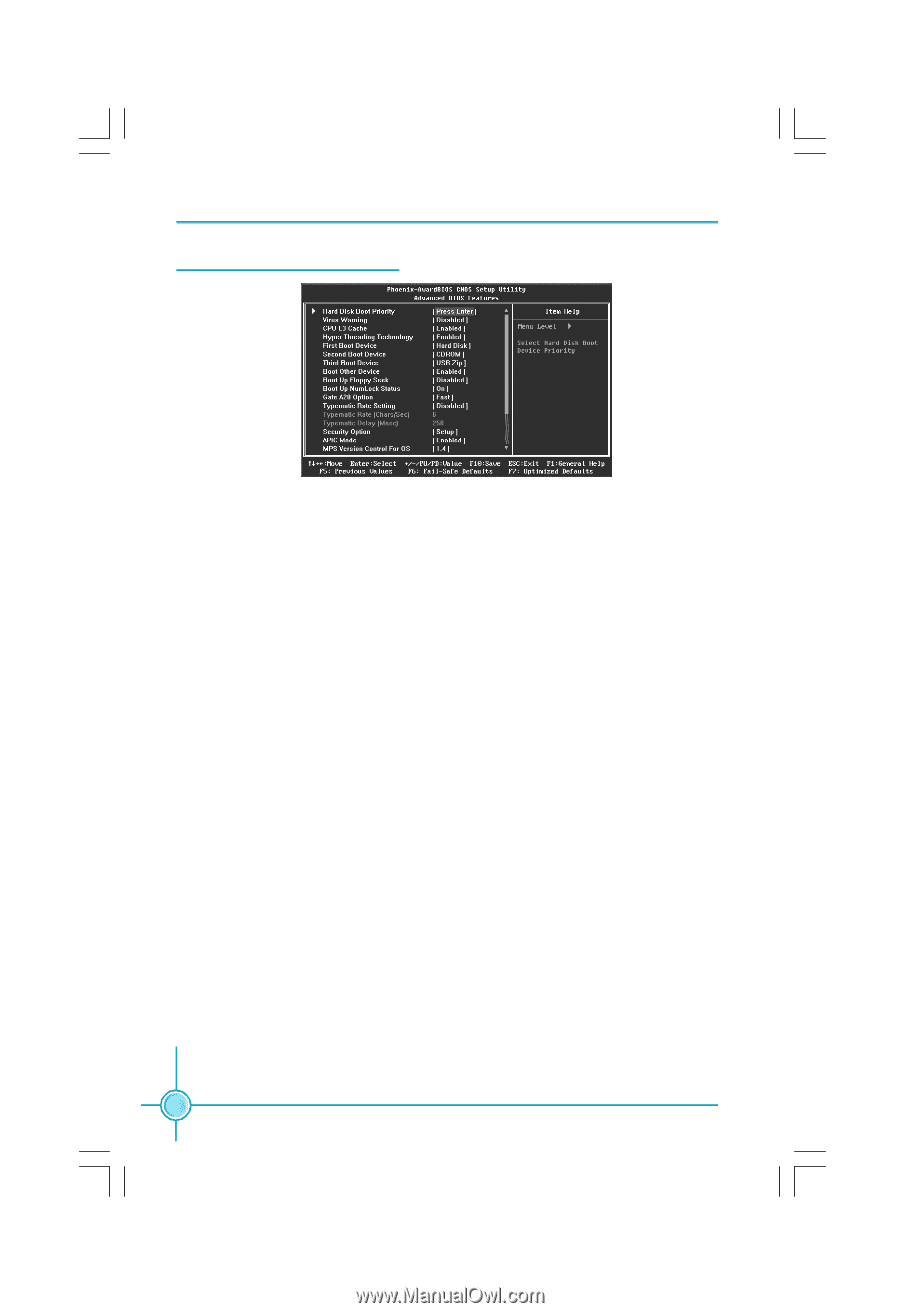Foxconn P35AP-S English manual. - Page 28
Advanced BIOS Features
 |
View all Foxconn P35AP-S manuals
Add to My Manuals
Save this manual to your list of manuals |
Page 28 highlights
Chapter 3 BIOS Description 2. Advanced BIOS Features Advanced BIOS Features Menu 2.1 Hard Disk Boot Priority This option is used to select the Priority for HDD startup. After pressing , you can select the HDD using the / or Up/Down arrow keys, and change the HDD priority using /; you can exit this menu by pressing . 2.2 Virus warning This item is used to set up the virus warning message for the IDE HDD boot sector. When set to Enabled, a warning message will appear on the screen if any program wants to write any information to this sector, and will give an audible warning. Note: Such function provides protection to the startup sector only; it dose not protect the entire hard disk. 2.3 CPU L3 Cache This item is used to turn on or off the CPU L3 cache. 2.4 Hyper-Threading Technology This item is used to turn on or off the Hyper-Threading function of the CPU. Note: This function will not be displayed until a CPU that support Hyperthreading technology has been installed. 2.5 First/Second/Third Boot Device This option allows you to set the boot device's sequence. 2.6 Boot Other Device W ith this function set to enable, the system will boot from some other devices if the first/second/third boot devices failed. The setting values are: Disabled and Enabled. 22