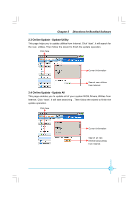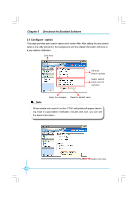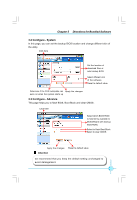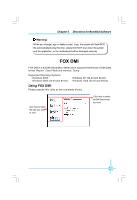Foxconn P35AP-S English manual. - Page 58
Online Update - Update Driver
 |
View all Foxconn P35AP-S manuals
Add to My Manuals
Save this manual to your list of manuals |
Page 58 highlights
Chapter 5 Directions for Bundled Software Select BIOS to update Browse detail information Update BIOS Close the window 2.2 Online Update - Update Driver This page allows you to update your system drivers from Internet. Click "start", it will search for the new drivers. Then follow the wizard to finish the update operation. Click here Select the drivers to update 52 Current information Search new drivers from Internet Browse detail information Install the selected drivers Close the window
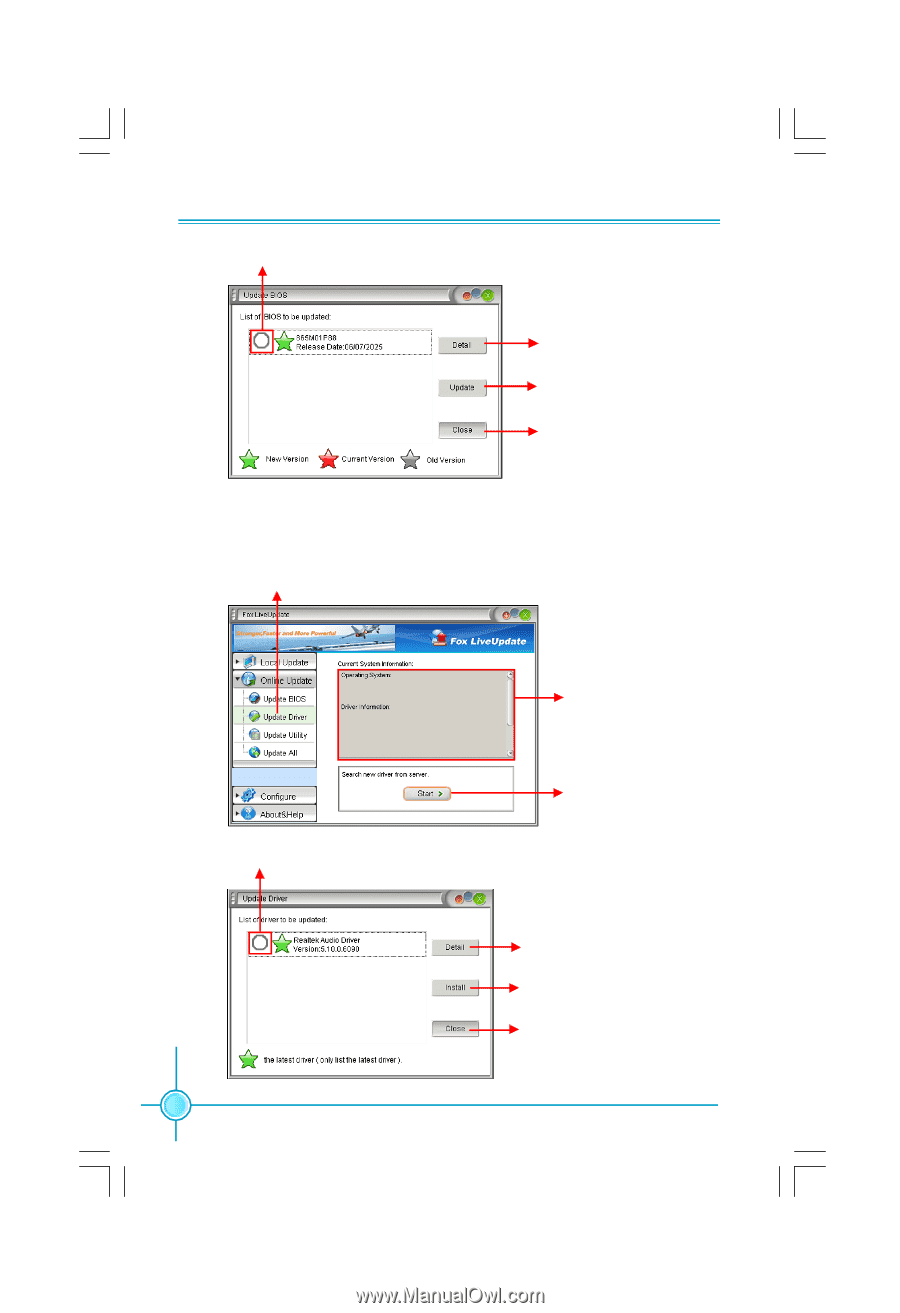
Chapter 5
Directions for Bundled Software
52
Browse detail
information
Update BIOS
Close the window
Select BIOS to update
2.2 Online Update - Update Driver
This page allows you to update your system drivers from Internet. Click
“
start
”
, it
will search for the new drivers. Then follow the wizard to finish the update operation.
Click here
Current information
Search new drivers
from Internet
Browse detail
information
Install the selected
drivers
Close the window
Select the drivers to update