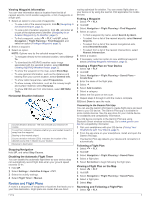Improving Foot Pod Calibration
...........................................
30
Calibrating Your Foot Pod Manually
....................................
30
Setting Foot Pod Speed and Distance
.................................
30
tempe
........................................................................................
30
Device Information
.......................................................
30
D2 Charlie Specifications
..........................................................
30
Battery Information
...............................................................
30
Data Management
....................................................................
31
Disconnecting the USB Cable
..............................................
31
Deleting Files
.......................................................................
31
Device Maintenance
.....................................................
31
Device Care
..............................................................................
31
Cleaning the Device
.............................................................
31
Cleaning the Leather Bands
................................................
31
Changing the QuickFit™ Bands
...............................................
31
Metal Watch Band Adjustment
.................................................
31
Troubleshooting
...........................................................
31
My device is in the wrong language
.........................................
31
Is my smartphone compatible with my device?
........................
31
My phone will not connect to the device
...................................
31
Can I use my Bluetooth sensor with my watch?
.......................
32
Resetting Your Device
..............................................................
32
Restoring All Default Settings
...................................................
32
Acquiring Satellite Signals
........................................................
32
Improving GPS Satellite Reception
......................................
32
The temperature reading is not accurate
..................................
32
Maximizing the Battery Life
.......................................................
32
Activity Tracking
........................................................................
32
My daily step count does not appear
...................................
32
My step count does not seem accurate
...............................
32
The step counts on my device and my Garmin Connect
account don't match
.............................................................
32
The floors climbed amount does not seem accurate
...........
33
My intensity minutes are flashing
.........................................
33
Contacting Garmin Aviation Product Support
...........................
33
Getting More Information
..........................................................
33
Appendix
.......................................................................
33
Data Fields
................................................................................
33
VO2 Max. Standard Ratings
.....................................................
36
FTP Ratings
..............................................................................
36
Wheel Size and Circumference
................................................
37
BSD 3-Clause License
..............................................................
37
Symbol Definitions
....................................................................
37
Index
..............................................................................
38
Table of Contents
iii