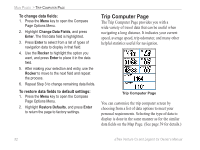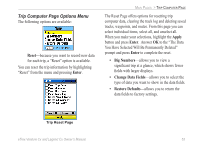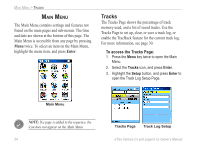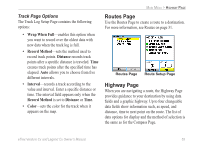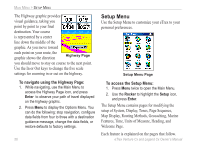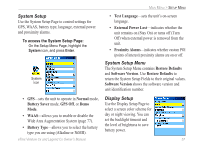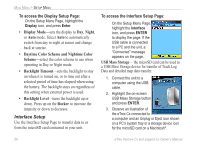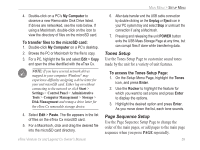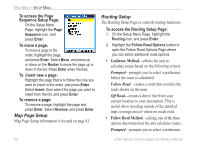Garmin eTrex Legend CX Owner's Manual - Page 65
Track Options, Routes Highway
 |
UPC - 753759049140
View all Garmin eTrex Legend CX manuals
Add to My Manuals
Save this manual to your list of manuals |
Page 65 highlights
Track Page Options The Track Log Setup Page contains the following options: • Wrap When Full-enables this option when you want to record over the oldest data with new data when the track log is full. • Record Method-sets the method used to record track points. Distance records track points after a specific distance is traveled. Time creates track points after the specified time has elapsed. Auto allows you to choose from five different intervals. • Interval-records a track according to the value and interval. Enter a specific distance or time. The interval field appears only when the Record Method is set to Distance or Time. • Color-sets the color for the track when it appears on the map. MAIN MENU > HIGHWAY PAGE Routes Page Use the Routes Page to create a route to a destination. For more information, see Routes on page 31. Routes Page Route Setup Page Highway Page When you are navigating a route, the Highway Page provides guidance to your destination by using data fields and a graphic highway. Up to four changeable data fields show information such, as speed, and distance, time to next point on the route. The list of data options for display and the method of selection is the same as for the Compass Page. eTrex Venture Cx and Legend Cx Owner's Manual 55