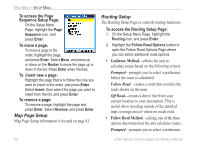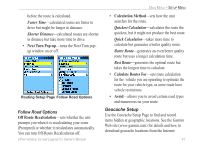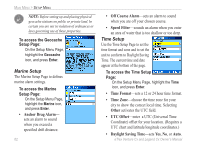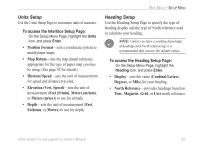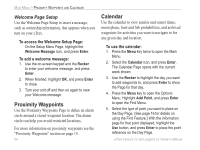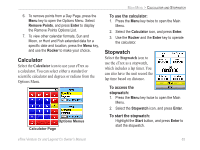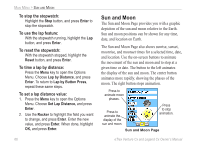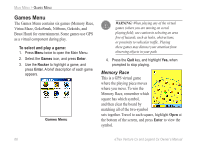Garmin eTrex Legend CX Owner's Manual - Page 75
Calculator, Stopwatch, To use the calculator, To access the, To start the stopwatch
 |
UPC - 753759049140
View all Garmin eTrex Legend CX manuals
Add to My Manuals
Save this manual to your list of manuals |
Page 75 highlights
6. To remove points from a Day Page, press the Menu key to open the Options Menu. Select Remove Points, and press Enter to display the Remove Points Options List. 7. To view other calendar formats, Sun and Moon, or Hunt and Fish extended data for a specific date and location, press the Menu key, and use the Rocker to make your choice. Calculator Select the Calculator icon to use your eTrex as a calculator. You can select either a standard or scientific calculator and degrees or radians from the Options Menu. Options Menus Calculator Page MAIN MENU > CALCULATOR AND STOPWATCH To use the calculator: 1. Press the Menu key twice to open the Main Menu. 2. Select the Calculator icon, and press Enter. 3. Use the Rocker and the Enter key to operate the calculator. Stopwatch Select the Stopwatch icon to use the eTrex as a stopwatch, which includes a lap timer. You can also have the unit record the lap time based on distance. To access the stopwatch: 1. Press the Menu key twice to open the Main Menu. 2. Select the Stopwatch icon, and press Enter. To start the stopwatch: Highlight the Start button, and press Enter to start the stopwatch. eTrex Venture Cx and Legend Cx Owner's Manual 65