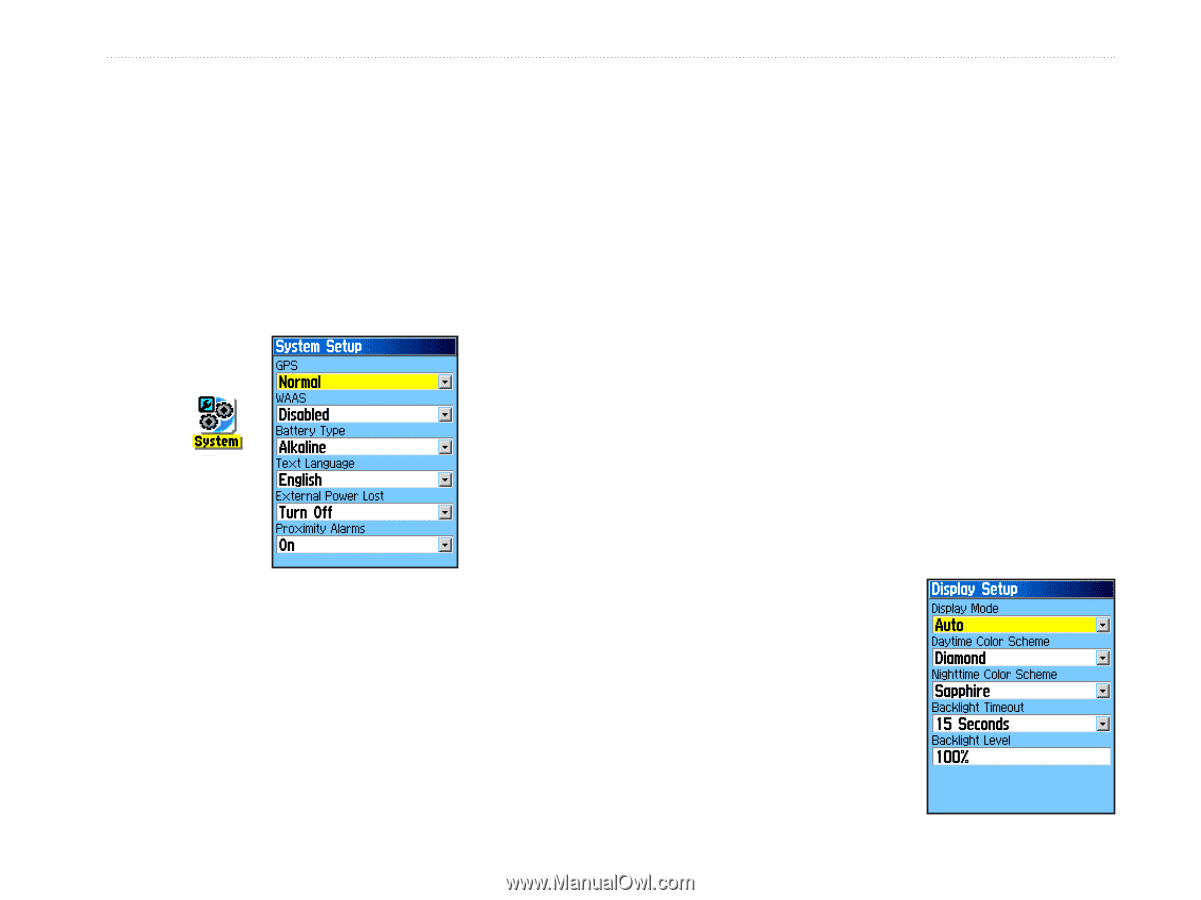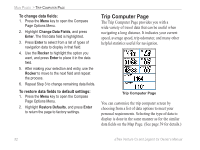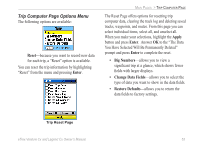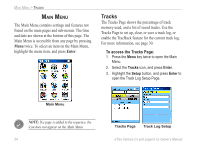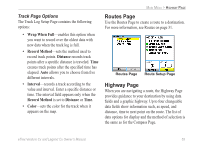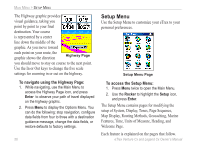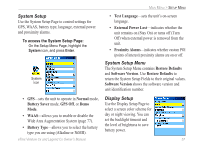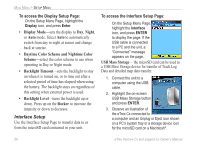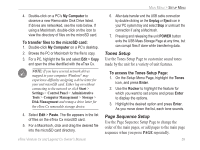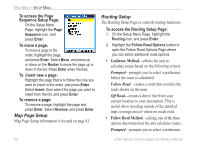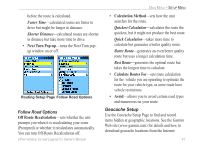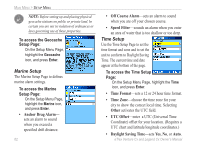Garmin eTrex Legend CX Owner's Manual - Page 67
System Setup, Display Setup, Normal, Battery Saver, GPS Off, Battery Type, Text Language
 |
UPC - 753759049140
View all Garmin eTrex Legend CX manuals
Add to My Manuals
Save this manual to your list of manuals |
Page 67 highlights
System Setup Use the System Setup Page to control settings for GPS, WAAS, battery type, language, external power and proximity alarms. To access the System Setup Page: On the Setup Menu Page, highlight the System icon, and press Enter. System icon • GPS-sets the unit to operate in Normal mode, Battery Saver mode, GPS Off, or Demo Mode. • WAAS-allows you to enable or disable the Wide Area Augmentation System (page 77). • Battery Type-allows you to select the battery type you are using (Alkaline or NiMH). eTrex Venture Cx and Legend Cx Owner's Manual MAIN MENU > SETUP MENU • Text Language-sets the unit's on-screen language. • External Power Lost-indicates whether the unit remains on (Stay On) or turns off (Turn Off) when external power is removed from the unit. • Proximity Alarms-indicates whether custom POI (points of interest) proximity alarms are on or off. System Setup Menu The System Setup Menu contains Restore Defaults and Software Version. Use Restore Defaults to return the System Setup Fields to their original values. Software Version shows the software version and unit identification number. Display Setup Use the Display Setup Page to select a screen color scheme for day or night viewing. You can set the backlight timeout and the level of brightness to save battery power. 57