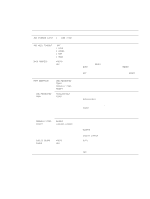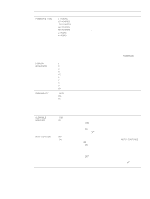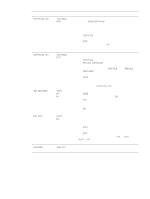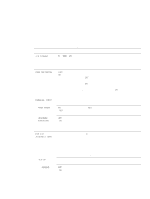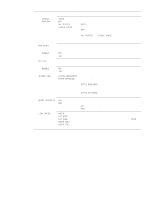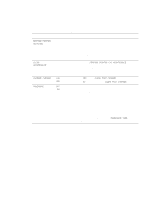HP 2300d Service Manual - Page 67
Table 14., Con device menu-system-setup submenu, Values, Explanation, AUTO CONTINUE
 |
UPC - 808736471091
View all HP 2300d manuals
Add to My Manuals
Save this manual to your list of manuals |
Page 67 highlights
Table 14. Configure device menu-system-setup submenu Item Values Explanation POWERSAVE TIME 1 MINUTE 15 MINUTES *30 MINUTES 60 MINUTES 90 MINUTES 2 HOURS 4 HOURS Sets how long the printer remains idle before it enters PowerSave mode. PowerSave mode does the following: q minimizes the amount of power the printer consumes when it is idle q reduces wear on electronic components in the printer (turns off the display backlight, but the display is still readable) The printer automatically comes out of PowerSave mode when you send a print job, press a control-panel button, open a tray, or open the top cover. DISPLAY BRIGHTNESS PERSONALITY 1 2 3 4 *5 6 7 8 9 10 *AUTO PCL PS To turn PowerSave mode on and off, see "POWERSAVE" on page 70. Customizes the readability of the display panel for your environment by lowering or raising brightness. Selects the default printer language (personality). Possible values are determined by which valid languages are installed in the printer. CLEARABLE *JOB WARNINGS ON AUTO CONTINUE OFF *ON Normally, you should not change the printer language. If you change it to a specific printer language, the printer will not switch automatically from one language to another unless specific software commands are sent to the printer. Sets the amount of time that a clearable warning is shown on the control-panel display. q JOB: The clearable warning message appears until the end of the job that generated the message. q ON: The clearable warning message appears until you press (SELECT). Determines how the printer reacts to errors. If the printer is on a network, you probably want to turn AUTO CONTINUE to ON. q ON: If an error occurs that prevents printing, the message appears on the control-panel display, and the printer goes offline for 10 seconds before returning online. q OFF: If an error occurs that prevents printing, the message remains on the control-panel display, and the printer remains offline until you press (SELECT). ENWW Chapter 3 Operation 65