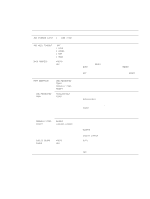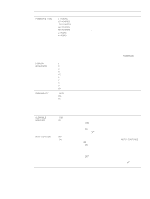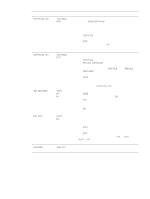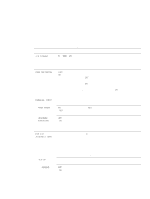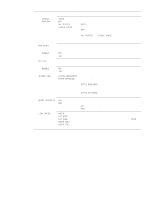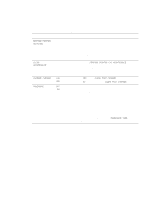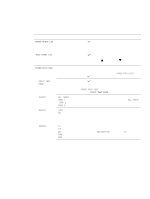HP 2300d Service Manual - Page 70
Table 15., Con device menu-I/O submenu, Values, Explanation, IDLE TIMEOUT XX
 |
UPC - 808736471091
View all HP 2300d manuals
Add to My Manuals
Save this manual to your list of manuals |
Page 70 highlights
68 Operation Table 15. Configure device menu-I/O submenu Item Values Explanation HOST NAME *NPIXXXXXX An alphanumeric string (up to 32 characters long) that is used to identify the device. This name is listed on the Jetdirect configuration page. CONFIG METHOD DHCP MANUAL IPX/SPX ENABLE FRAME TYPE The default host name is NPIXXXXXX, where XXXXXX is composed of the last six digits of the LAN hardware (MAC) address. *BOOTP DHCP MANUAL Select whether the TCP/IP configuration parameters are set automatically from a network server by using BootP (Bootstrap Protocol) or DHCP (Dynamic Host Configuration Protocol), or manually from the I/O submenu. q If you select DHCP and a DHCP lease exists, use the DHCP settings to set DHCP lease options. q If you select MANUAL, use the MANUAL settings to configure TCP/IP parameters. DHCP RELEASE *NO YES This menu appears if CONFIG METHOD is set to DHCP and a DHCP lease for the print server exists. q NO (default): The current DHCP lease is saved. q YES: The current DHCP lease along with the leased IP address are released. DHCP RENEW *NO YES This menu appears if CONFIG METHOD is set to DHCP and a DHCP lease for the print server exists. q NO (default): The print server does not request to renew the DHCP lease. q YES: The print server requests to renew the current DHCP lease. IP ADDRESS n.n.n.n The unique IP address of the printer, where n is a value from 0 to 255. SUBNET MASK m.m.m.m The subnet mask for the printer, where m is a value from 0 to 255. The mask is applied to IP addresses to uniquely identify subnetworks and nodes. SYSLOG SERVER n.n.n.n The IP address of the syslog server that is used to receive and log syslog messages. DEFAULT GATEWAY n.n.n.n The IP address of the gateway or route that is used for communications with other networks. IDLE TIMEOUT XX The timeout value (in seconds) before an idle TCP print data connection is automatically closed. The default value is 270 seconds. 0 disables the timeout. There is no value to Use this menu to configure the printer's IPX/SPX settings. select. OFF Select whether the IPX/SPX protocol stack (in Novell *ON NetWare networks, for example) is enabled or disabled. If set to OFF, the FRAME TYPE and SOURCE ROUTING items do not appear. *AUTO EN_8023 EN_II EN_SNAP TR_8022 TR_SNAP Select the frame type setting for your network. q AUTO (default): Automatically sets and limits the frame type to the first one detected. q For an Ethernet network only, frame type selections include EN_8023, EN_II, EN_8022, and EN_SNAP. q For a Token Ring network only, frame type selections include TR_8022 and TR_SNAP. ENWW