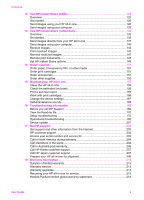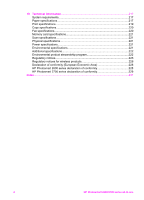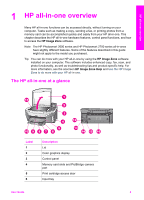Copy a two-page black-and-white document
........................................................
62
Make a 10 by 15 cm (4 by 6 inch) borderless copy of a photo
..............................
63
Copy a 10 by 15 cm (4 by 6 inch) photo onto a full-size page
..............................
63
Copy a photo several times on one page
.............................................................
64
Resize an original to fit onto letter or A4 paper
.....................................................
65
Copy a faded original
............................................................................................
65
Copy a document that has been faxed several times
...........................................
66
Enhance light areas of your copy
.........................................................................
66
Make a poster
.......................................................................................................
67
Prepare a color iron-on transfer
............................................................................
68
Stop copying
.........................................................................................................
68
8
Use the scan features
.........................................................................................
69
Scan to an application
..........................................................................................
69
Send a scan to an HP Instant Share destination
..................................................
71
Send a scan to a memory card
.............................................................................
72
Stop scanning
.......................................................................................................
73
9
Print from your computer
..................................................................................
75
Print from a software application
..........................................................................
75
Change the print settings
......................................................................................
76
Stop a print job
.....................................................................................................
77
10
Fax setup
.............................................................................................................
79
Choose the right fax setup for your home or office
...............................................
80
Select your fax setup case
....................................................................................
81
Case A: Separate fax line (no voice calls received)
..............................................
83
Case B: Set up your HP all-in-one with DSL
.........................................................
84
Case C: Set up your HP all-in-one with a PBX phone system or an ISDN line
.....
85
Case D: Fax with a distinctive ring service on the same line
................................
85
Case E: Shared voice/fax line
...............................................................................
87
Case F: Shared voice/fax line with voice mail
.......................................................
88
Case G: Fax line shared with PC modem (no voice calls received)
.....................
89
Case H: Shared voice/fax line with PC modem
....................................................
90
Case I: Shared voice/fax line with answering machine
.........................................
94
Case J: Shared voice/fax line with PC modem and answering machine
..............
95
Case K: Shared voice/fax line with PC modem and voice mail
.............................
99
Test your fax setup
.............................................................................................
102
11
Use the fax features
..........................................................................................
105
Set up the HP all-in-one to receive faxes
............................................................
105
Send a fax
..........................................................................................................
107
Receive a fax
......................................................................................................
111
Set the date and time
.........................................................................................
112
Set the fax header
..............................................................................................
113
Enter text and symbols
.......................................................................................
113
Print reports
........................................................................................................
115
Set up speed dialing
...........................................................................................
116
Change the fax resolution and lighter/darker settings
.........................................
117
Set fax options
....................................................................................................
118
Reprint or delete the faxes in memory
................................................................
123
Fax over the Internet
..........................................................................................
123
Stop faxing
..........................................................................................................
124
2
HP Photosmart 2600/2700 series all-in-one