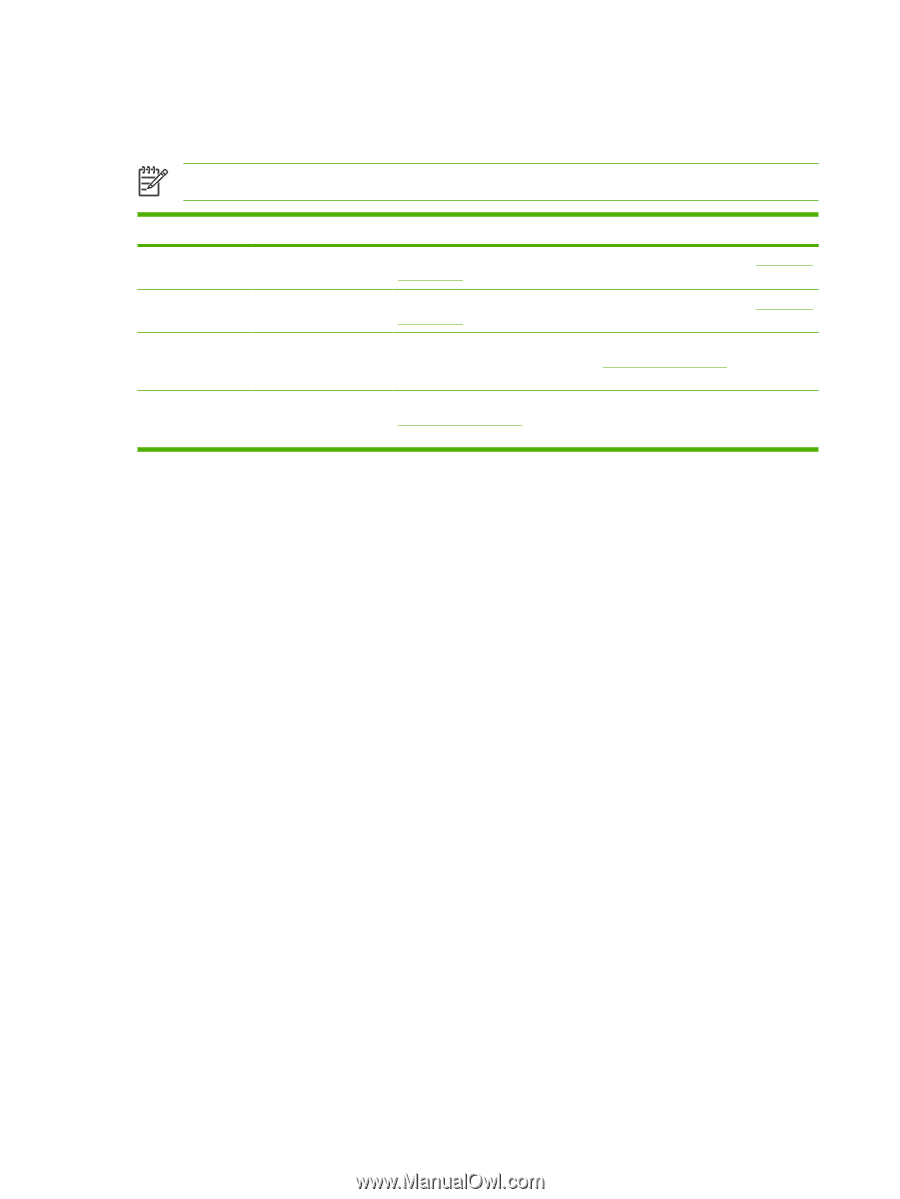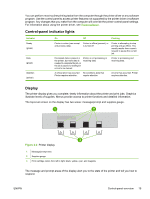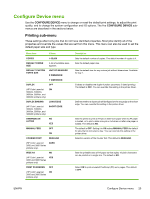HP 3800 HP Color LaserJet 3000, 3600, 3800 series Printers - User Guide - Page 38
Paper Handling menu - tray 2
 |
UPC - 689466270464
View all HP 3800 manuals
Add to My Manuals
Save this manual to your list of manuals |
Page 38 highlights
Paper Handling menu Use the PAPER HANDLING menu to configure trays by size and type. NOTE To configure the trays correctly, use this menu before you print for the first time. Menu item TRAY 1 SIZE TRAY 1 TYPE TRAY 2 SIZE TRAY 3 SIZE TRAY 2 TYPE TRAY 3 TYPE Value Description A list of available sizes Configures the paper size for tray 1. The default is ANY SIZE. See Supported appears. media sizes for a complete list of available sizes. A list of available types Configures the paper type for tray 1. The default is ANY TYPE. See Supported appears. media sizes for a complete list of available types. A list of available sizes appears. Configures the paper size for tray 2 or tray 3. The default size is letter or A4, depending on the country/region. See Supported media sizes for a complete list of available sizes. A list of available types Configures the paper type for tray 2 or tray 3. The default is PLAIN. See appears. Supported media sizes for a complete list of available types. 24 Chapter 2 Control panel ENWW