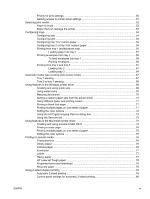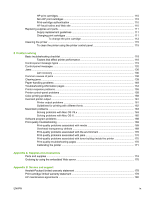Priority for print settings
.....................................................................................................
50
Gaining access to printer driver settings
............................................................................
51
Selecting print media
..........................................................................................................................
52
Paper to avoid
....................................................................................................................
52
Paper that can damage the printer
....................................................................................
52
Configuring trays
................................................................................................................................
54
Configuring size
.................................................................................................................
54
Configuring type
.................................................................................................................
54
Configuring tray 1 for custom paper
..................................................................................
54
Configuring tray 2 or tray 3 for custom paper
....................................................................
55
Printing from tray 1 (multipurpose tray)
.............................................................................
56
Loading paper into tray 1
..................................................................................
57
Printing envelopes from tray 1
...........................................................................................
59
To load envelopes into tray 1
............................................................................
59
Printing envelopes
.............................................................................................
60
Printing from tray 2 and tray 3
...........................................................................................
61
Loading tray 2
...................................................................................................
61
Loading tray 3
...................................................................................................
64
Automatic media type sensing (auto sense mode)
............................................................................
67
Tray 1 sensing
...................................................................................................................
67
Tray 2 or tray 3 sensing
.....................................................................................................
68
Using features in the Windows printer driver
......................................................................................
69
Creating and using quick sets
............................................................................................
69
Using watermarks
..............................................................................................................
70
Resizing documents
..........................................................................................................
70
Setting a custom paper size from the printer driver
...........................................................
70
Using different paper and printing covers
..........................................................................
71
Printing a blank first page
..................................................................................................
71
Printing multiple pages on one sheet of paper
..................................................................
71
Setting the color options
....................................................................................................
72
Using the HP Digital Imaging Options dialog box
..............................................................
72
Using the Services tab
.......................................................................................................
73
Using features in the Macintosh printer driver
....................................................................................
74
Creating and using presets in Mac OS X
...........................................................................
74
Printing a cover page
.........................................................................................................
74
Printing multiple pages on one sheet of paper
..................................................................
75
Setting the color options
....................................................................................................
75
Printing on special media
...................................................................................................................
76
Transparencies
..................................................................................................................
76
Glossy paper
......................................................................................................................
76
Colored paper
....................................................................................................................
76
Envelopes
..........................................................................................................................
77
Labels
................................................................................................................................
77
Heavy paper
......................................................................................................................
77
HP LaserJet Tough paper
..................................................................................................
78
Preprinted forms and letterhead
........................................................................................
78
Recycled paper
..................................................................................................................
78
Using 2-sided (duplex) printing
...........................................................................................................
79
Automatic 2-sided printing
.................................................................................................
79
Control-panel settings for automatic 2-sided printing
........................................................
80
ENWW
vii