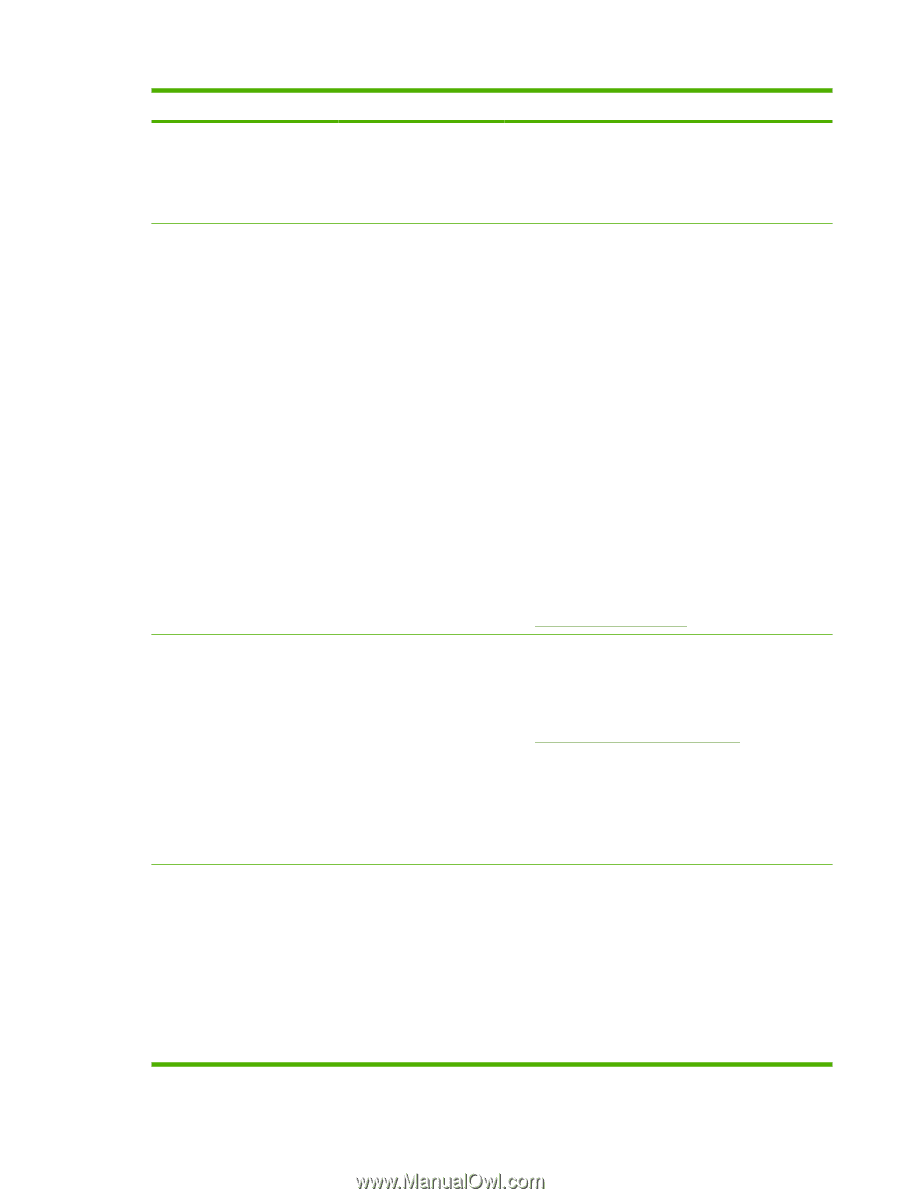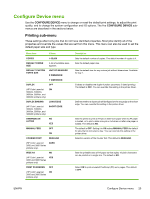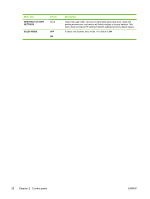HP 3800 HP Color LaserJet 3000, 3600, 3800 series Printers - User Guide - Page 43
Con Device menu - printer manual
 |
UPC - 689466270464
View all HP 3800 manuals
Add to My Manuals
Save this manual to your list of manuals |
Page 43 highlights
Menu item TRAY BEHAVIOR SLEEP DELAY WAKE TIME ENWW Values USE REQUESTED TRAY MANUALLY FEED PROMPT PS DEFER MEDIA USE ANOTHER TRAY SIZE/TYPE PROMPT DUPLEX BLANK PAGES 1 MINUTE 15 MINUTES 30 MINUTES 45 MINUTES 60 MINUTES 90 MINUTES 2 HOURS 4 HOURS MONDAY TUESDAY WEDNESDAY THURSDAY FRIDAY SATURDAY SUNDAY Description Select MOSTLY COLOR PAGES if nearly all of your print jobs are color with high page coverage. Select MOSTLY BLACK PAGES if you print mostly monochrome print jobs, or a combination of color and monochrome print jobs. Specifies settings for the tray selection behavior. (Use this setting to configure the trays to behave like trays in some previous HP printers.) The default for USE REQUESTED TRAY is EXCLUSIVELY. The default for MANUALLY FEED PROMPT is ALWAYS. PS DEFER MEDIA affects how paper is handled when printing from an Adobe® PS print driver. ENABLED uses HP's paper handling. DISABLED uses the Adobe PS paper handling. The default is ENABLED. USE ANOTHER TRAY defines whether the printer prompts the user to use another tray when the selected tray is unavailable. The default is ENABLED. SIZE/TYPE PROMPT defines whether the printer prompts the user to reconfigure the tray after loading and closing the tray. The default is DISPLAY. DUPLEX BLANK PAGES defines whether the printer flips a page over even when a page is blank. The default is AUTO (duplex models only). See Tray Behavior menu options for more information. Reduces power consumption when the printer has been inactive for an extended period. Sets the length of time the printer remains inactive before going into sleep mode. The default is 30 MINUTES. See Sleep Delay and Sleep Mode features for more information. Sets a "wake-up" time for the printer to warm up and calibrate each day. The default for each day is OFF. If you set a wake time, HP recommends setting an extended sleep delay time period, so that the printer will not return to sleep mode soon after waking. Configure Device menu 29