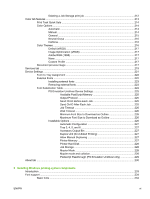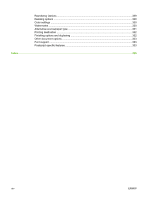Document preview image
.................................................................................................
187
HP Digital Imaging
............................................................................................................
187
Effects tab features
...........................................................................................................................
190
Print Task Quick Sets
.......................................................................................................
191
Resizing options
...............................................................................................................
191
Actual Size
.......................................................................................................
191
Print Document On
...........................................................................................
191
Scale to Fit
.......................................................................................................
191
% of Normal Size
.............................................................................................
192
Document preview image
.................................................................................................
192
Watermarks
......................................................................................................................
193
Current watermarks
..........................................................................................
194
Watermark Message
........................................................................................
194
Message Angle
................................................................................................
194
Font Attributes
..................................................................................................
194
Default settings
................................................................................................
195
Finishing tab features
........................................................................................................................
196
Print Task Quick Sets
.......................................................................................................
197
Document Options
............................................................................................................
197
Print on Both Sides
..........................................................................................
197
Automatically printing on both sides
.................................................................
197
Manually printing on both sides
........................................................................
198
Flip Pages Up
...................................................................................................
199
Booklet layout
...................................................................................................
200
Book and Booklet Printing
................................................................................
200
Pages per Sheet
..............................................................................................
201
Print Page Borders
...........................................................................................
201
Page Order
.......................................................................................................
201
Document preview image
.................................................................................................
202
Orientation
........................................................................................................................
202
Output tab features
............................................................................................................................
203
Print Task Quick Sets
.......................................................................................................
204
Output Options
..................................................................................................................
204
Document preview image
.................................................................................................
204
Job Storage tab features
...................................................................................................................
205
Print Task Quick Sets
.......................................................................................................
207
Status group box
...............................................................................................................
208
Job Storage Mode
............................................................................................................
208
Off
....................................................................................................................
208
Proof and Hold
.................................................................................................
208
Private Job
.......................................................................................................
208
Quick Copy
.......................................................................................................
209
Stored Job
........................................................................................................
209
Require PIN
......................................................................................................................
210
Job notification
..................................................................................................................
210
User Name
........................................................................................................................
210
Job Name
.........................................................................................................................
210
If Job Name Exists
............................................................................................................
211
Using Job Storage features when printing
........................................................................
211
Releasing a Job Storage print job
....................................................................
211
x
ENWW