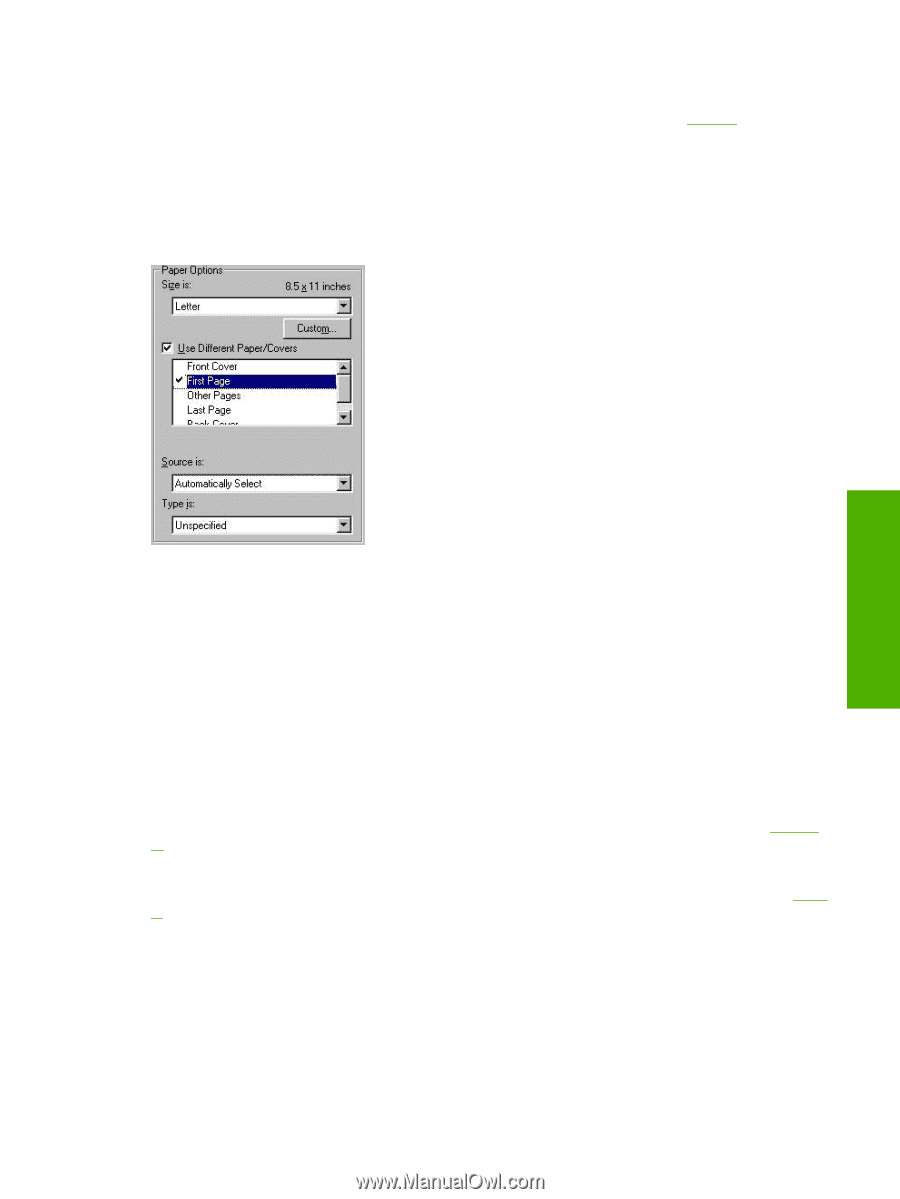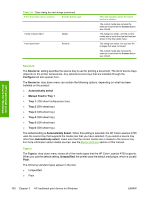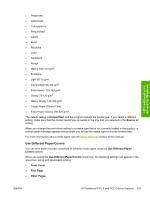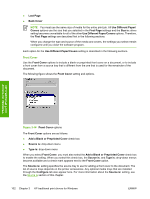HP 4700n HP Color LaserJet 4700 - Software Technical Reference (External) - Page 125
First Other s,
 |
UPC - 829160845630
View all HP 4700n manuals
Add to My Manuals
Save this manual to your list of manuals |
Page 125 highlights
The Type is: drop-down menu shows all of the media types that the printer supports. For more information about the Type is:drop-down menu settings, see the Type is: in the Type is section of this chapter. First Page Use the First Page option to select an alternative media size, type, or source for the first page of a document. The following figure shows the appearance of the Paper Options group box when you select the Use Different Paper/Covers check box. The First Page setting is selected by default. HP traditional print drivers for Windows Figure 3-15 First Page options The following are the First Page options: ● Size is: drop-down menu ● Source is: drop-down menu ● Type is: drop-down menu The Size is: driver setting for the first page applies to the entire print job. When this is set, the setting becomes unavailable for all the other Use Different Paper/Covers options. The Source is: setting specifies the source tray to use for printing a document. The list of source trays depends on the printer accessories. Any optional media trays that are installed through the Configure tab also appear here. For more information about the Source is: setting, see the Source Is section of this chapter. The Type is: drop-down menu shows all of the media types that the printer supports. For more information about the Type is: drop-down menu settings, see the description for Type is: in the Type is section of this chapter. Other Pages Use the Other Pages options to select an alternative media source (or the same source as First Page) for the other pages of the document. The Other Pages setting and options are shown in the following figure. ENWW HP traditional PCL 6 and PCL 5 driver features 103