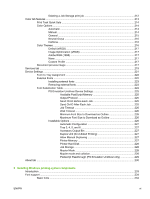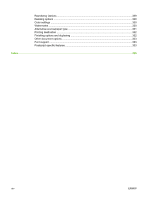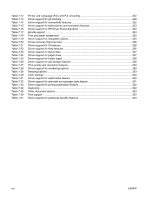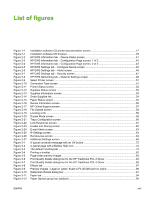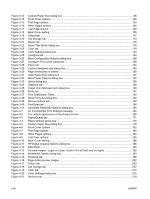Remote firmware update
...................................................................................................................
304
Determining the current level of firmware
.........................................................................
304
Downloading the new firmware from the HP Web site
.....................................................
304
Downloading the new firmware to the product
..................................................................
304
Printer messages during the firmware update
..................................................................
305
Remote firmware update by using FTP through a browser
..............................................
306
Remote firmware update by using FTP on a direct network connection
..........................
307
Windows operating systems
............................................................................
307
Macintosh operating systems
...........................................................................
309
Remote firmware update through a local Windows port
...................................................
309
Windows 98 or Windows Me
............................................................................
310
Windows NT 4.0, Windows 2000, Windows XP, or Windows Server 2003
..........................................................................................................................
310
Remote firmware update through a Windows network
.....................................................
311
Remote firmware update for UNIX systems
.....................................................................
312
Remote firmware update by using the HP Printer Utility
...................................................
312
Remote firmware update by using the HP LaserJet Utility (Mac OS 9.x only)
..................
313
Remote firmware update by using the LPR command
.....................................................
314
Remote firmware update through HP Web Jetadmin
.......................................................
314
Printing print-ready documents
.........................................................................................................
316
Print-ready file printing by using FTP through a browser
..................................................
316
Print-ready file printing by using FTP on a direct network connection
..............................
316
Windows operating systems
............................................................................
317
Macintosh operating systems
...........................................................................
318
Print-ready printing by using a local Windows port
...........................................................
318
Windows 98 or Windows Me
............................................................................
319
Windows NT 4.0, Windows 2000, Windows XP, or Windows Server 2003
..........................................................................................................................
319
Print-ready file printing in a Windows network
..................................................................
320
Print-ready file printing in UNIX systems
..........................................................................
320
Print-ready file printing by using the LPR command
.........................................................
320
Driver-feature comparison in various operating systems
..................................................................
321
Job stream output
.............................................................................................................
321
PCL 6 raster compression
................................................................................................
321
PJL/PJL Encoding
............................................................................................................
322
Job tracking
......................................................................................................................
322
Connectivity/Printing
.........................................................................................................
322
Bidirectional communication
.............................................................................................
323
HP Driver Preconfiguration
...............................................................................................
324
Bundle support
..................................................................................................................
324
Tray and paper assignment
..............................................................................................
325
Installable options
.............................................................................................................
325
Printer services
.................................................................................................................
326
UI features
........................................................................................................................
326
Help features
....................................................................................................................
326
Quick Sets
........................................................................................................................
327
Paper Sizes
......................................................................................................................
327
Media Types
.....................................................................................................................
328
Job storage
.......................................................................................................................
328
Print quality and resolution
...............................................................................................
329
ENWW
xiii