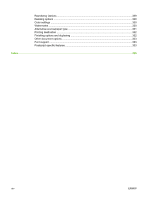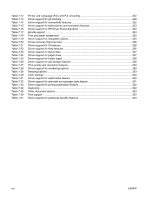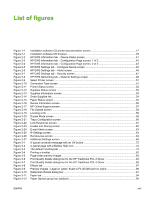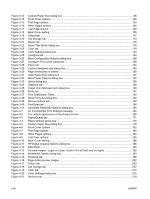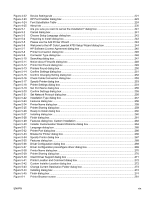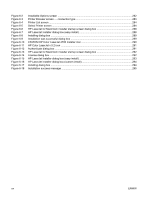List of figures
Figure 1-1
Installation software CD printer documentation screen
................................................................
17
Figure 2-1
Installation software CD browser
.................................................................................................
25
Figure 2-2
HP EWS Information tab – Device Status screen
........................................................................
41
Figure 2-3
HP EWS Information tab – Configuration Page screen, 1 of 2
....................................................
42
Figure 2-4
HP EWS Information tab – Configuration Page screen, 2 of 2
....................................................
43
Figure 2-5
HP EWS Settings tab – Configure Device screen
........................................................................
45
Figure 2-6
HP EWS Settings tab – Alerts screen
..........................................................................................
46
Figure 2-7
HP EWS Settings tab – Security screen
......................................................................................
47
Figure 2-8
HP EWS Networking tab – Network Settings screen
...................................................................
48
Figure 2-9
Select Printer screen
....................................................................................................................
51
Figure 2-10
Connection Type screen
..............................................................................................................
51
Figure 2-11
Printer Status screen
....................................................................................................................
52
Figure 2-12
Supplies Status screen
................................................................................................................
53
Figure 2-13
Supplies Information screen
.........................................................................................................
53
Figure 2-14
Order Supplies link
.......................................................................................................................
54
Figure 2-15
Paper Status screen
.....................................................................................................................
55
Figure 2-16
Device Information screen
...........................................................................................................
56
Figure 2-17
HP Online Support screen
...........................................................................................................
57
Figure 2-18
File Upload screen
.......................................................................................................................
58
Figure 2-19
Locating a file
...............................................................................................................................
58
Figure 2-20
Duplex Mode screen
....................................................................................................................
59
Figure 2-21
Trays Configuration screen
..........................................................................................................
60
Figure 2-22
Lock Resources screen
................................................................................................................
61
Figure 2-23
Enable Job Storing screen
...........................................................................................................
62
Figure 2-24
E-mail Alerts screen
.....................................................................................................................
63
Figure 2-25
IP Settings screen
........................................................................................................................
63
Figure 2-26
Rendezvous screen
.....................................................................................................................
64
Figure 2-27
Additional Settings screen
............................................................................................................
65
Figure 3-1
A typical constraint message with an OK button
..........................................................................
72
Figure 3-2
A typical page with a Bubble Help icon
........................................................................................
72
Figure 3-3
The default Finishing tab
..............................................................................................................
73
Figure 3-4
Printing a booklet
.........................................................................................................................
82
Figure 3-5
Page-order preview images
.........................................................................................................
83
Figure 3-6
Print Quality Details dialog box for the HP Traditional PCL 6 Driver
............................................
84
Figure 3-7
Print Quality Details dialog box for the HP Traditional PCL 5 Driver
............................................
85
Figure 3-8
Effects tab
....................................................................................................................................
87
Figure 3-9
Preview images - Legal on Letter; Scale to Fit off (left) and on (right)
.........................................
89
Figure 3-10
Watermark Details dialog box
......................................................................................................
91
Figure 3-11
Paper tab
......................................................................................................................................
94
Figure 3-12
Paper Options group box (default)
...............................................................................................
95
ENWW
xvii