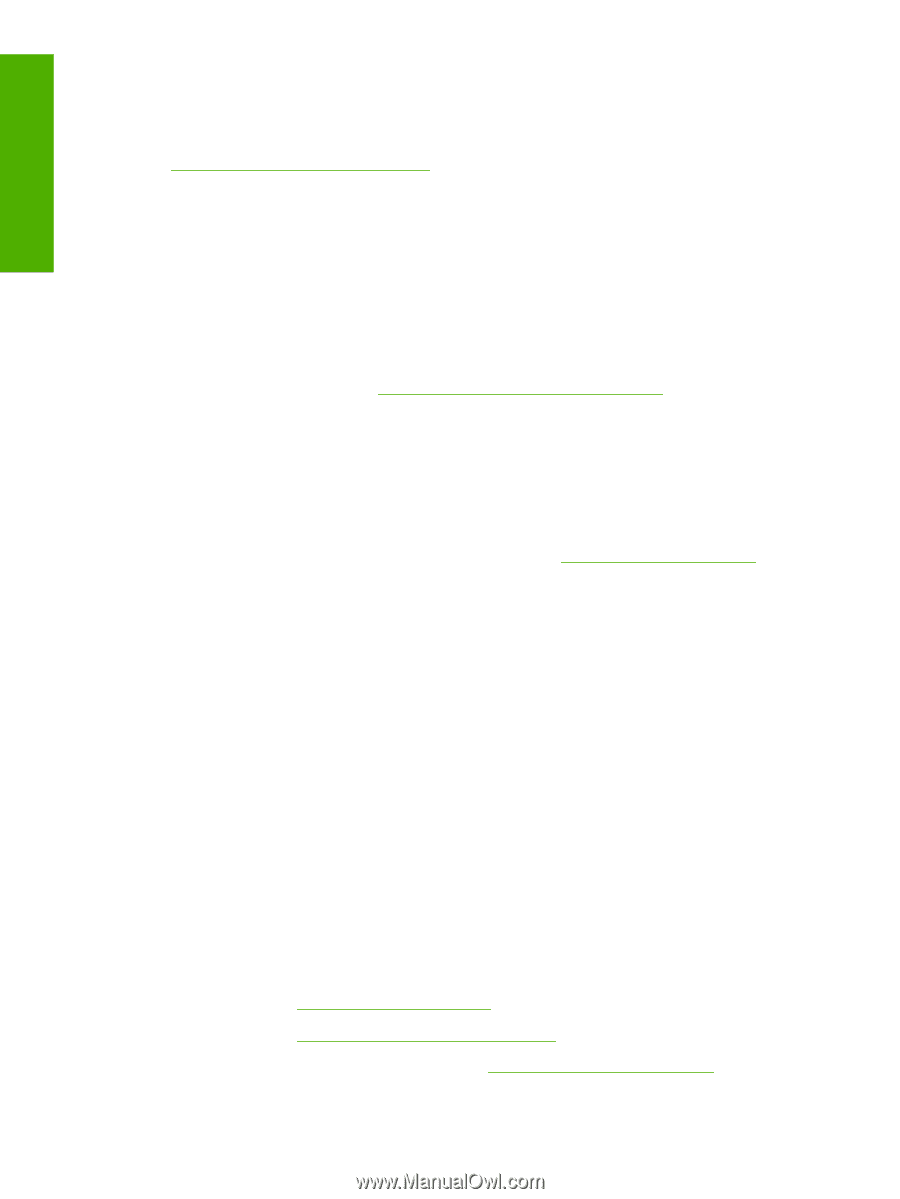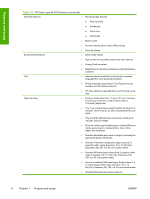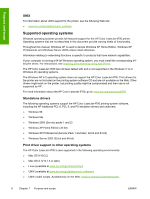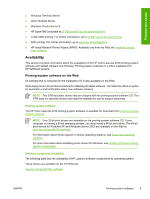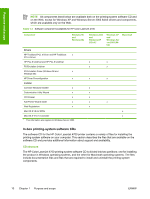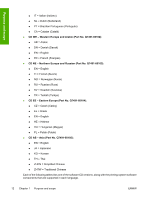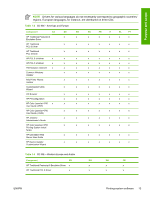HP 4700n HP Color LaserJet 4700 - Software Technical Reference (External) - Page 30
UNIX, Supported operating systems, Standalone drivers, Print driver support in other operating systems - color laserjet driver mac
 |
UPC - 829160845630
View all HP 4700n manuals
Add to My Manuals
Save this manual to your list of manuals |
Page 30 highlights
Purpose and scope UNIX For information about UNIX support for the printer, see the following Web site: ● www.hp.com/go/jetdirectunix_software Supported operating systems Windows operating systems provide full-featured support for the HP Color LaserJet 4700 printer. Operating systems that are not described in this document provide varying levels of functionality. Throughout this manual, Windows XP is used to denote Windows XP Home Edition, Windows XP Professional, and Windows Server 2003 unless noted otherwise. Information relating to networking functions is specific to products that have network capabilities. If your computer is running a 64-bit Windows operating system, you must install the corresponding 64bit print driver. For instructions, see Installing print drivers by using Add Printer The HP Color LaserJet 4700 has not been tested with and is not supported in the Windows 3.1x or Windows 95 operating systems. The Windows NT 4.0 operating system does not support the HP Color LaserJet 4700. Print drivers for the printer are not included on the printing-system software CD and are not available on the Web. Other drivers might work on the printer, but printing quality might be compromised and their use is not supported by HP. For more information about the HP Color LaserJet 4700, go to: www.hp.com/support/clj4700 Standalone drivers The following operating systems support the HP Color LaserJet 4700 printing-system software, including the HP traditional PCL 6, PCL 5, and PS emulation drivers and unidrivers: ● Windows 98 ● Windows Me ● Windows 2000 (Service packs 1 and 2) ● Windows XP Home Edition (32-bit) ● Windows XP Professional (Service Pack 1 and later; 32-bit and 64-bit) ● Windows Server 2003 (32-bit and 64-bit) Print driver support in other operating systems The HP Color LaserJet 4700 is also supported in the following operating environments: ● Mac OS 9 V9.2.2 ● Mac OS X (V10.1.5 or later) ● Linux (available at www.hp.com/go/linuxprinting) ● UNIX (available at www.hp.com/go/jetdirectunix_software) ● UNIX model scripts. Availableonly on the Web: www.hp.com/go/unixmodelscripts. 8 Chapter 1 Purpose and scope ENWW