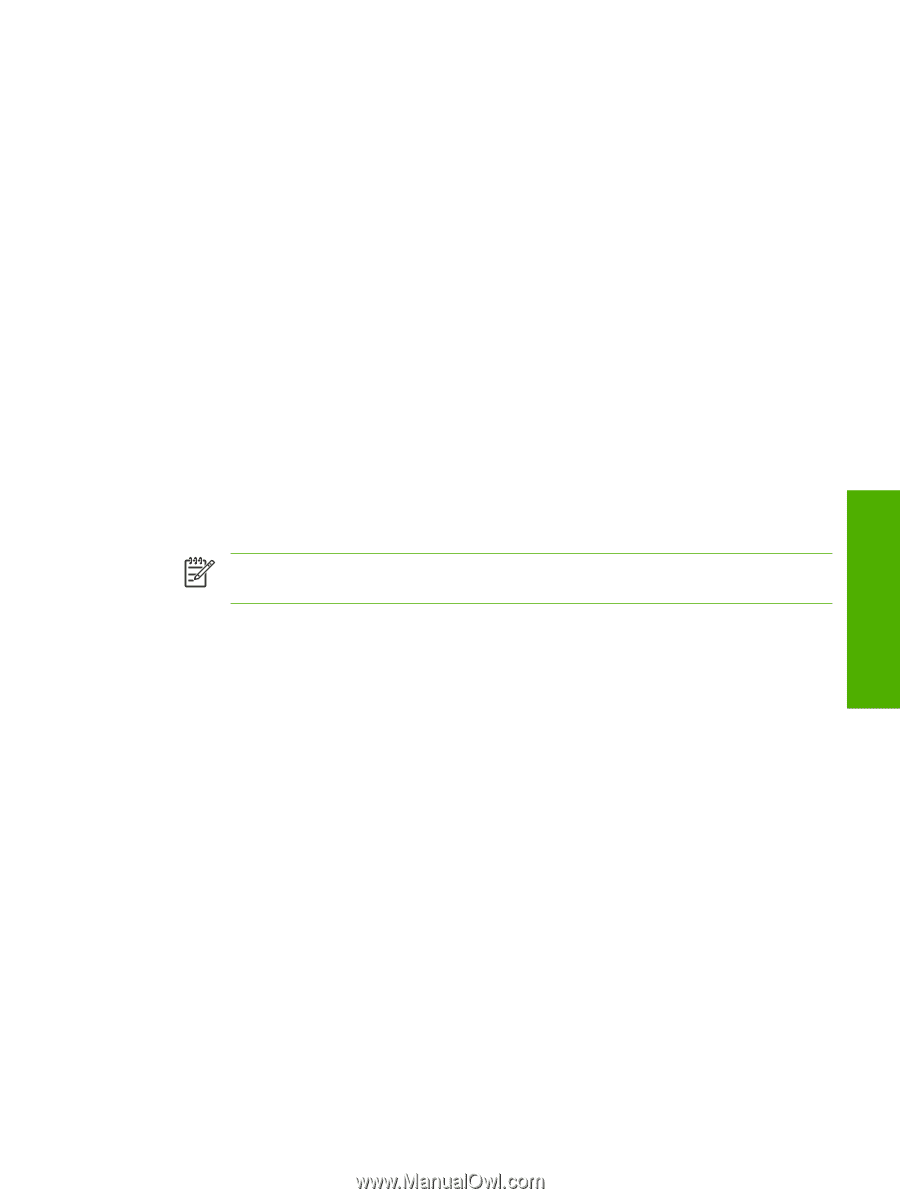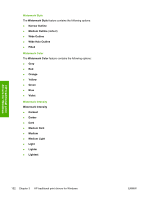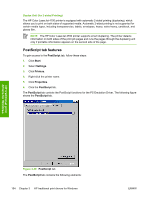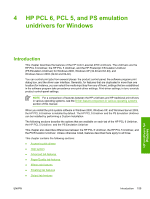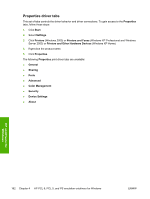HP 4700n HP Color LaserJet 4700 - Software Technical Reference (External) - Page 179
Bitmap compression, Data format, Send CTRL+D before job
 |
UPC - 829160845630
View all HP 4700n manuals
Add to My Manuals
Save this manual to your list of manuals |
Page 179 highlights
HP traditional print drivers for Windows instances, however, you would still use level 1. For example, if you are printing a file to disk and that file will be printed by someone who has a level-1 printer, you would need to select level 1. You can choose between PostScript Level 1 and PostScript Level 2 features for the HP Color LaserJet 4700. Bitmap compression Use this control to specify whether to compress graphics before sending your document to the printer. If you are using PostScript level 2, or if you are using PostScript level 1 and a printer connected to a serial port, click Compress bitmap images. If you are using PostScript level 1 and a printer connected to a parallel port or if you are using a network printer, click No bitmap compression. Data format This control specifies the protocol that the printer uses for print jobs. The following options are available: ● ASCII data. This is the default setting. When you click ASCII data, data is sent in ASCII format (7bit), which might take longer to print but can be sent through any I/O channel, such as a serial, parallel, or network port. ● Binary communications protocol. When you click Binary communications protocol, the printer sends all data except special control characters in binary (8-bit) format. This format can be sent over parallel or serial communications ports and is faster than sending data in ASCII format. If you select this option, click Send Mode to switch your printer to Binary Communications Protocol (BCP) for future print jobs. NOTE This option is available only if the computer is connected to the printer through a direct connection (via USB or parallel cable). ● Tagged binary communications protocol. When you click Tagged Binary Communications Protocol, all data except special control characters is sent in binary (8-bit) format. The binary formats can be sent over parallel or serial communications ports and are faster than sending data in ASCII format. ● Pure binary data. When you click Pure binary data, all data except special control characters is sent in binary (8-bit) format. The binary formats can be sent over parallel or serial communications ports and are faster than sending data in ASCII format. Send CTRL+D before job This control specifies whether the printer is reset at the beginning of every postscript document. The default setting is off (unselected). Ctrl-D resets the printer to its default setting to ensure that previous print jobs do not affect the current print job. Ctrl-D might cause a print job to fail if the printer is connected through a network. If your document fails to print when sent to a printer connected through parallel or serial ports, click to select the Send CTRL+D before job check box. Send CTRL+D after job This control specifies whether the printer will be reset at the end of every postscript document. The default setting is off (unselected). Ctrl-D resets the printer to its default setting to ensure that future print jobs are not affected by the current print job. Ctrl-D might cause a print job to fail if the printer is connected through a network. If your document fails to print when sent to a network printer, click to select the Send CTRL+D before job check box. ENWW HP Traditional Postscript 3 Emulation Driver features 157