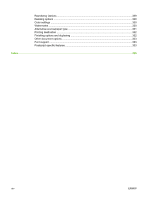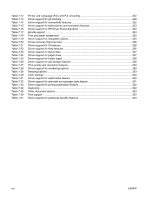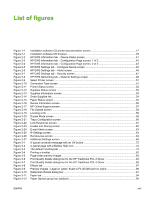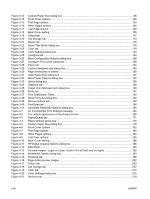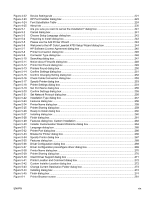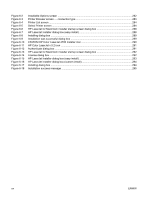Figure 3-13
Custom Paper Size dialog box
.....................................................................................................
96
Figure 3-14
Front Cover options
....................................................................................................................
102
Figure 3-15
First Page options
......................................................................................................................
103
Figure 3-16
Other Pages options
..................................................................................................................
104
Figure 3-17
Last Page options
......................................................................................................................
104
Figure 3-18
Back Cover setting
.....................................................................................................................
105
Figure 3-19
Output tab
..................................................................................................................................
107
Figure 3-20
Job Storage tab
..........................................................................................................................
110
Figure 3-21
Basics tab
...................................................................................................................................
116
Figure 3-22
About This Driver dialog box
......................................................................................................
118
Figure 3-23
Color tab
.....................................................................................................................................
119
Figure 3-24
Color Settings dialog box
...........................................................................................................
120
Figure 3-25
Configure tab
..............................................................................................................................
124
Figure 3-26
More Configuration Options dialog box
......................................................................................
128
Figure 3-27
Configure Font Cards dialog box
...............................................................................................
129
Figure 3-28
Paper tab
....................................................................................................................................
134
Figure 3-29
Custom-designed size dialog box
..............................................................................................
135
Figure 3-30
Page dimensions in inches
........................................................................................................
136
Figure 3-31
Unprintable Area dialog box
.......................................................................................................
137
Figure 3-32
More Paper Options dialog box
..................................................................................................
137
Figure 3-33
About dialog box
........................................................................................................................
138
Figure 3-34
Graphics tab
...............................................................................................................................
139
Figure 3-35
Image Color Management dialog box
........................................................................................
140
Figure 3-36
Fonts tab
....................................................................................................................................
141
Figure 3-37
Font Substitution Table
..............................................................................................................
142
Figure 3-38
Send Fonts As dialog box
..........................................................................................................
142
Figure 3-39
Device Options tab
.....................................................................................................................
144
Figure 3-40
PostScript tab
.............................................................................................................................
154
Figure 3-41
Advanced PostScript Options dialog box
...................................................................................
156
Figure 4-1
An Incompatible Print Settings message
...................................................................................
164
Figure 4-2
The default appearance of the Advanced tab
............................................................................
165
Figure 4-3
Paper/Quality tab
.......................................................................................................................
171
Figure 4-4
Paper Options group box
...........................................................................................................
176
Figure 4-5
Custom Paper Size dialog box
...................................................................................................
178
Figure 4-6
Front Cover options
....................................................................................................................
182
Figure 4-7
First Page options
......................................................................................................................
183
Figure 4-8
Other Pages options
..................................................................................................................
184
Figure 4-9
Last Page options
......................................................................................................................
185
Figure 4-10
Back Cover setting
.....................................................................................................................
186
Figure 4-11
HP Digital Imaging Options dialog box
.......................................................................................
188
Figure 4-12
Effects tab
..................................................................................................................................
190
Figure 4-13
Preview images - Legal on Letter; Scale to Fit off (left) and on (right)
.......................................
192
Figure 4-14
Watermark Details dialog box
....................................................................................................
193
Figure 4-15
Finishing tab
...............................................................................................................................
196
Figure 4-16
Page-order preview images
.......................................................................................................
202
Figure 4-17
Output tab
..................................................................................................................................
203
Figure 4-18
Job Storage tab
..........................................................................................................................
207
Figure 4-19
Color tab
.....................................................................................................................................
213
Figure 4-20
Color Settings dialog box
...........................................................................................................
215
Figure 4-21
Services tab
...............................................................................................................................
219
xviii
ENWW