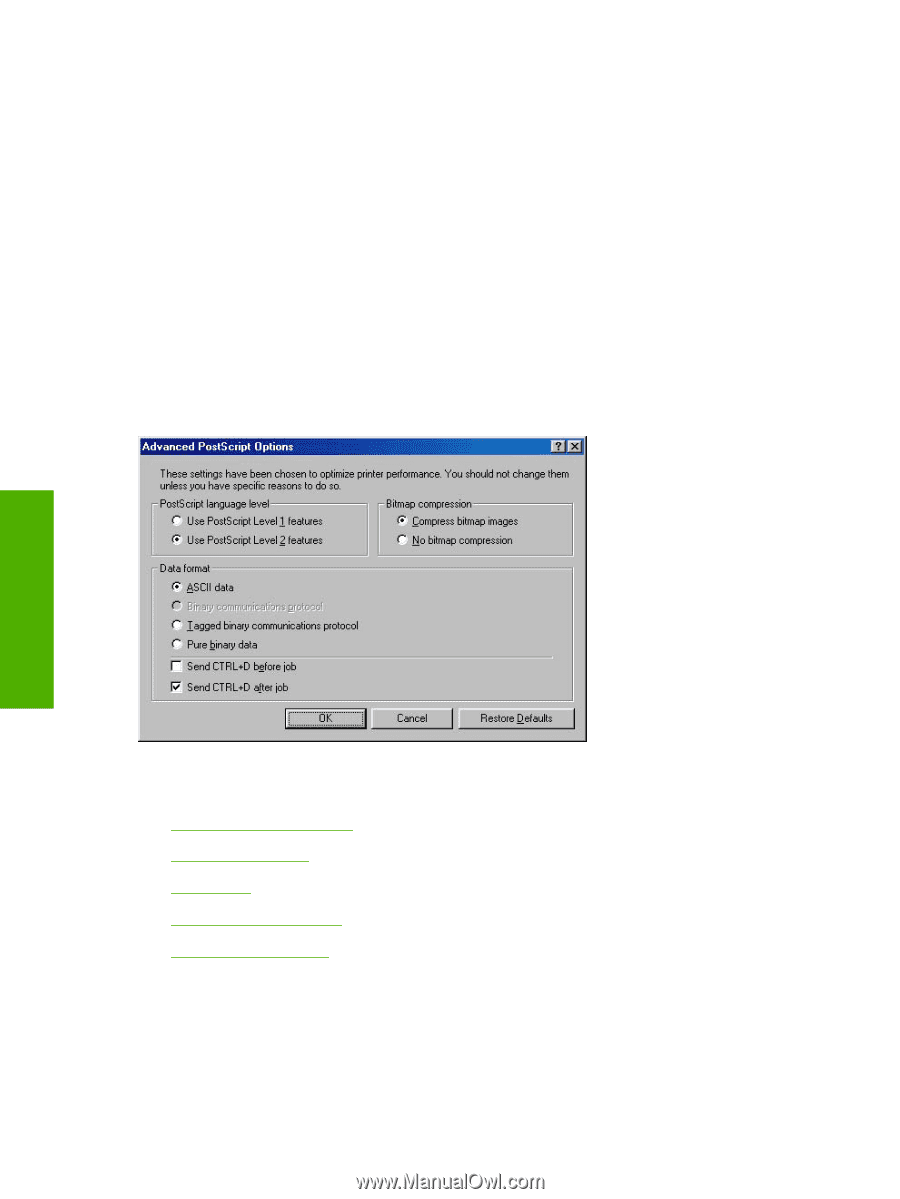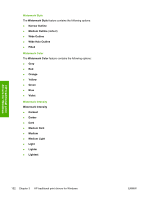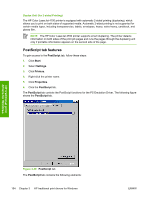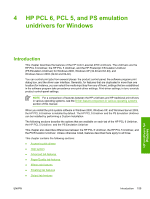HP 4700n HP Color LaserJet 4700 - Software Technical Reference (External) - Page 178
PostScript timeout values, Advanced, PostScript Language Level, Job timeout, seconds, 767 seconds
 |
UPC - 829160845630
View all HP 4700n manuals
Add to My Manuals
Save this manual to your list of manuals |
Page 178 highlights
PostScript timeout values Use the following options to specify the PostScript timeout values for your printer. ● Job timeout. This control specifies how long the document can take to get from the computer to the printer before the printer stops trying to print the document. If you specify 0 seconds, the printer continues trying to print indefinitely. The default setting is 0 seconds. You can use the spin box to change this value to a maximum of 32,767 seconds. ● Wait timeout. This control specifies how long the printer waits to get more postscript information from the computer. After the specified time passes, the printer stops trying to print the document and prints an error message. If you are trying to print a very complicated document, you might want to increase this value. If you specify 0 seconds, the printer waits indefinitely. The default setting is 300 seconds. You can use the spin box to change this value to a maximum of 32,767 seconds. Advanced Click the Advanced . . . button to open the Advanced PostScript Options dialog box, which appears in the following figure. HP traditional print drivers for Windows Figure 3-41 Advanced PostScript Options dialog box The following options are available on the Advanced PostScript Options dialog box. ● PostScript Language Level ● Bitmap compression ● Data format ● Send CTRL+D before job ● Send CTRL+D after job PostScript Language Level The PostScript Language Level specifies which PostScript language level to use, from 1 to the highest level that your printer supports. Some printers support multiple levels. It is usually best to select the highest level that is available, because a higher language-level provides more features. In some 156 Chapter 3 HP traditional print drivers for Windows ENWW