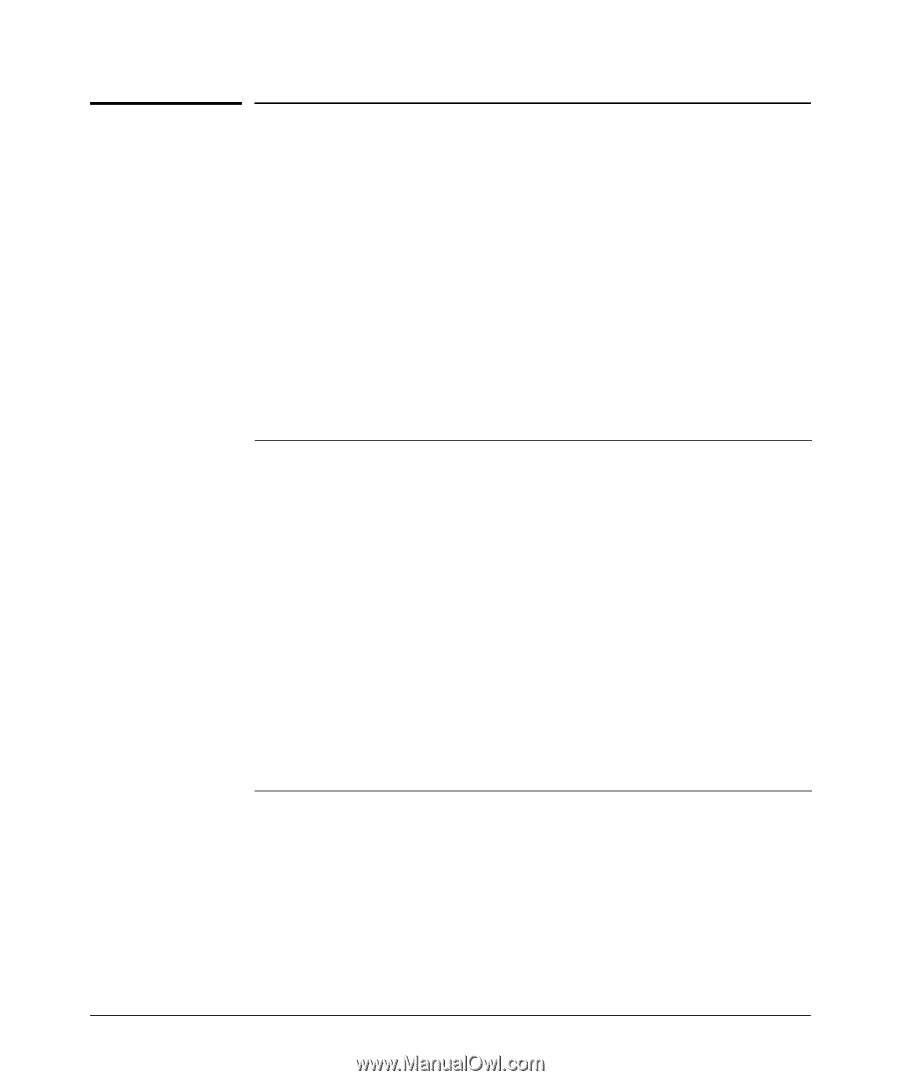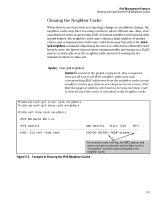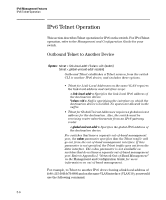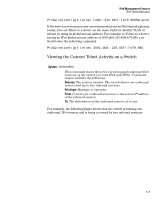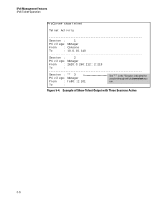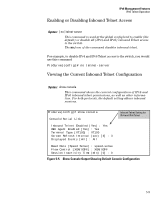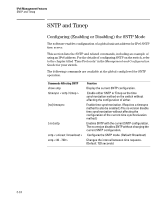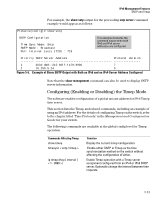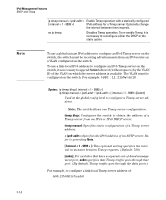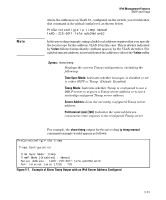HP 6120XG HP ProCurve Series 6120 Blade Switches IPv6 Configuration Guide - Page 112
SNTP and Timep, Configuring (Enabling or Disabling) the SNTP Mode
 |
View all HP 6120XG manuals
Add to My Manuals
Save this manual to your list of manuals |
Page 112 highlights
IPv6 Management Features SNTP and Timep SNTP and Timep Configuring (Enabling or Disabling) the SNTP Mode The software enables configuration of a global unicast address for IPv6 SNTP time server. This section lists the SNTP and related commands, including an example of using an IPv6 address. For the details of configuring SNTP on the switch, refer to the chapter titled "Time Protocols" in the Management and Configuration Guide for your switch. The following commands are available at the global config level for SNTP operation. Commands Affecting SNTP show sntp timesync < sntp | timep > [no] timesync [ no ]sntp sntp < unicast | broadcast > sntp < 30 - 720 > Function Display the current SNTP configuration. Enable either SNTP or Timep as the time synchronization method on the switch without affecting the configuration of either. Enable time synchronization. (Requires a timesync method to also be enabled.) The no version disable time synchronization without affecting the configuration of the current time synchronization method.) Enables SNTP with the current SNTP configuration. The no version disables SNTP without changing the current SNTP configuration. Configures the SNTP mode. (Default: Broadcast) Changes the interval between time requests. (Default: 720 seconds) 5-10