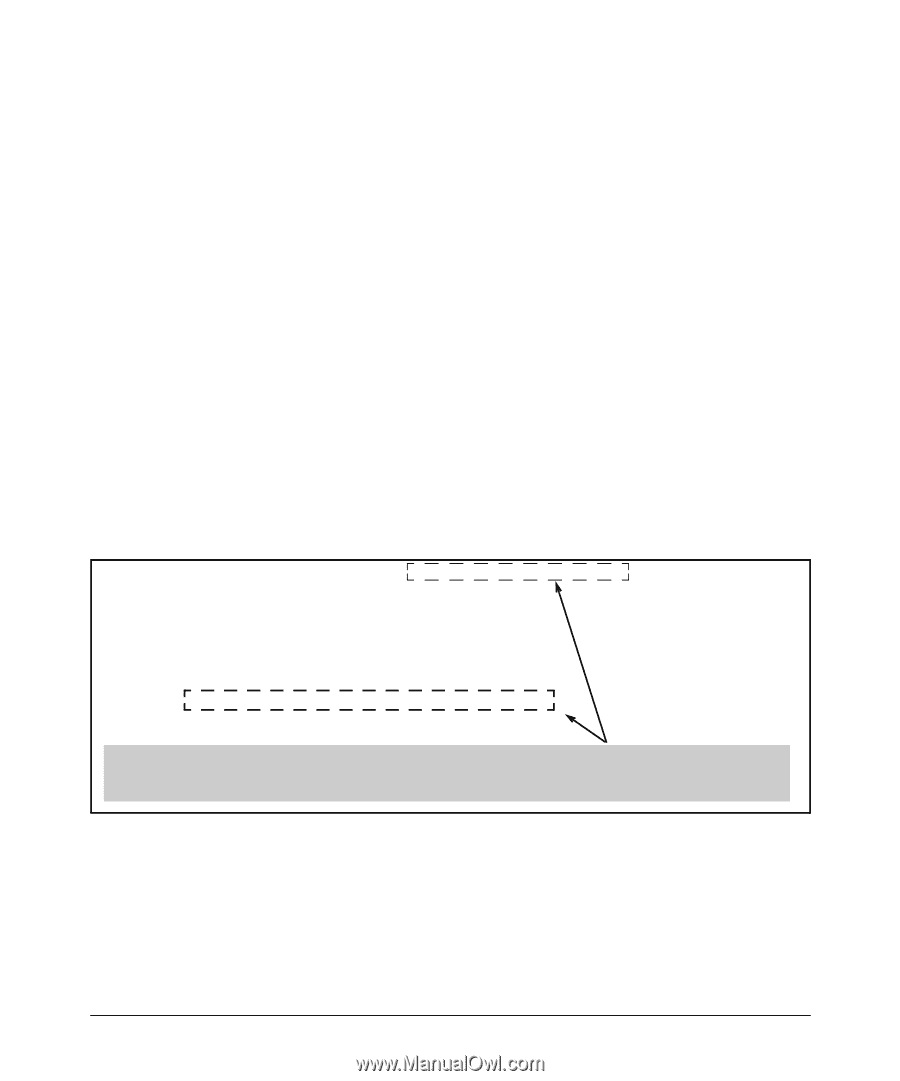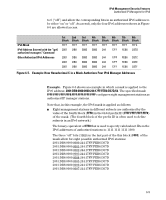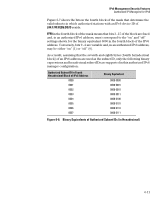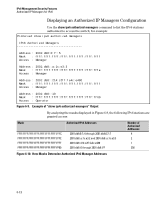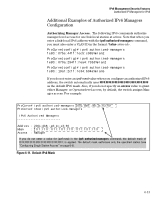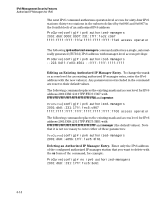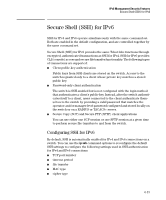HP 6120XG HP ProCurve Series 6120 Blade Switches IPv6 Configuration Guide - Page 145
Additional Examples of Authorized IPv6 Managers Configuration, Authorizing Manager Access.
 |
View all HP 6120XG manuals
Add to My Manuals
Save this manual to your list of manuals |
Page 145 highlights
IPv6 Management Security Features Authorized IP Managers for IPv6 Additional Examples of Authorized IPv6 Managers Configuration Authorizing Manager Access. The following IPv6 commands authorize manager-level access for one link-local station at a time. Note that when you enter a link-local IPv6 address with the ipv6 authorized-managers command, you must also enter a VLAN ID in the format: %vlan. ProCurve(config)# ipv6 authorized-managers fe80::07be:44ff:fec5:c965%vlan2 ProCurve(config)# ipv6 authorized-managers fe80::070a:294ff:fea4:733d%vlan2 ProCurve(config)# ipv6 authorized-managers fe80::19af:2cff:fe34:b04a%vlan5 If you do not enter an ipv6-mask value when you configure an authorized IPv6 address, the switch automatically uses FFFF:FFFF:FFFF:FFFF:FFFF:FFFF:FFFF:FFFF as the default IPv6 mask. Also, if you do not specify an access value to grant either Manager- or Operator-level access, by default, the switch assigns Man ager access. For example: ProCurve# ipv6 authorized-managers 2001:db8::a8:1c:e3:69 ProCurve# show ipv6 authorized-managers IPv6 Authorized Managers Address : 2001:db8::a8:1c:e3:69 Mask : ffff:ffff:ffff:ffff:ffff:ffff:ffff:ffff Access : Manager If you do not enter a value for ipv6-mask in the ipv6 authorized-managers command, the default mask of FFFF:FFFF:FFFF:FFFF:FFFF:FFFF:FFFF:FFFF: is applied. The default mask authorizes only the specified station (see "Configuring Single Station Access" on page 6-5). Figure 6-11. Default IPv6 Mask 6-13