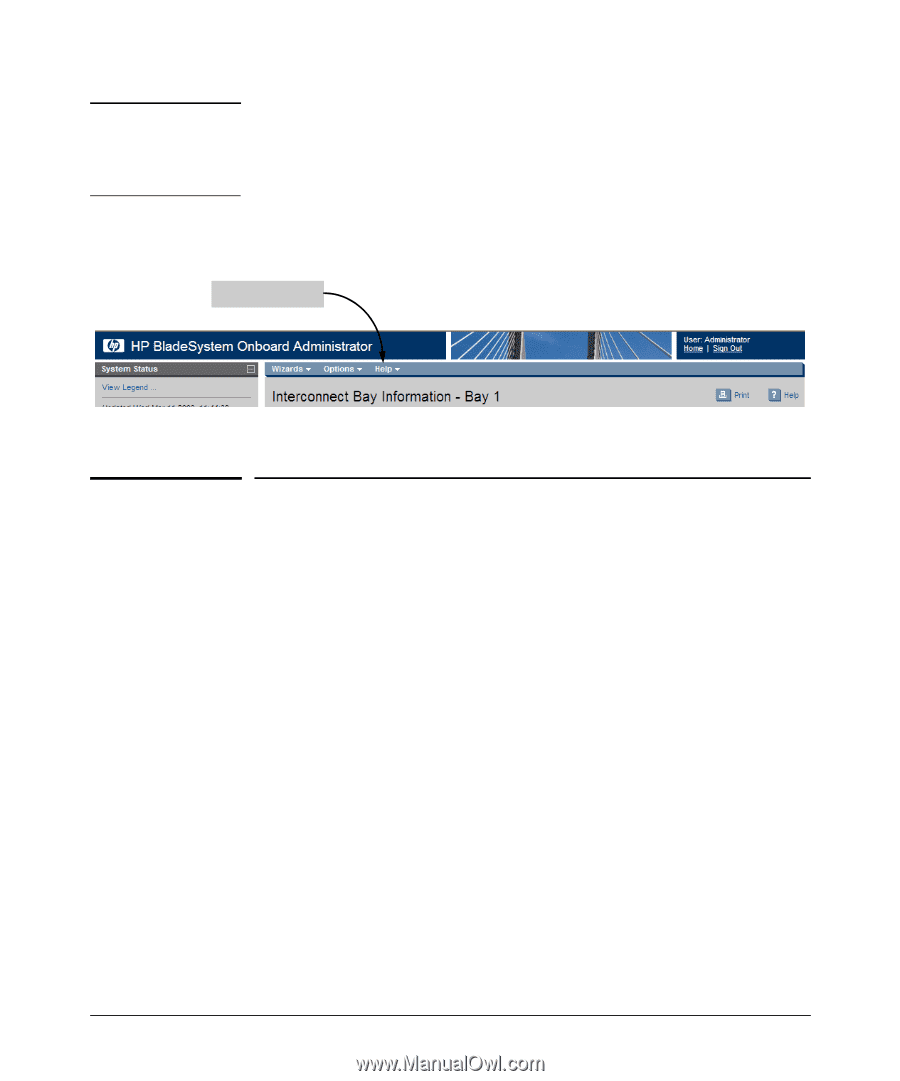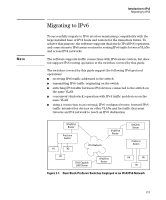HP 6120XG HP ProCurve Series 6120 Blade Switches IPv6 Configuration Guide - Page 24
To Set Up and Install the Switch in Your Network,
 |
View all HP 6120XG manuals
Add to My Manuals
Save this manual to your list of manuals |
Page 24 highlights
Getting Started To Set Up and Install the Switch in Your Network Note To access the online Help for the ProCurve web browser interface, you need either ProCurve Manager (version 1.5 or greater) installed on your network or an active connection to the World Wide Web. Otherwise, Online help for the web browser interface will not be available. Online help is also accessible by logging into the Onboard Administrator. The Help Button Figure 1-5. Button for Onboard Administrator Interface Online Help To Set Up and Install the Switch in Your Network Use the ProCurve Installation and Getting Started Guide for the following: ■ Notes, cautions, and warnings related to installing and using the switch and its related modules ■ Instructions for physically installing the switch in your network ■ Quickly assigning an IP address and subnet mask, set a Manager pass word, and (optionally) configure other basic features. ■ Interpreting LED behavior. For the latest version of the Installation and Getting Started Guide for your switch, refer to "Getting Documentation From the Web" on page 1-6. 1-8