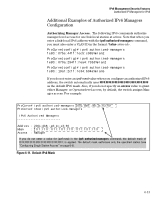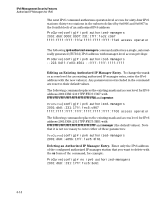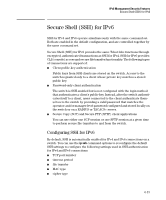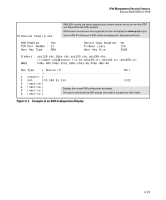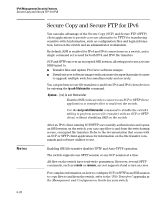HP 6120XG HP ProCurve Series 6120 Blade Switches IPv6 Configuration Guide - Page 150
Displaying an SSH Configuration, show ip ssh
 |
View all HP 6120XG manuals
Add to My Manuals
Save this manual to your list of manuals |
Page 150 highlights
IPv6 Management Security Features Secure Shell (SSH) for IPv6 [listen ] The listen parameter is available only on switches that have a separate out-of-band management port. Values for this parameter are: • oobm - inbound SSH access is enabled only on the out-of-band management port. • data - inbound SSH access is enabled only on the data ports. • both - inbound SSH access is enabled on both the out-of-band management port and on the data ports. This is the default value. Refer to Appendix I, "Network Out-of-Band Manage ment" in the Management and Configuration Guide for more information on out-of-band management. The listen parameter is not available on switches that do not have a separate out-of-band management port. Note For both IPv4 and IPv6, the switch supports only SSH version 2. You cannot set up an SSH session with a client device running SSH version 1. For more information on how to configure SSH for encrypted, authenticated transactions between the switch and SSH-enabled client devices, refer to the "Configuring Secure Shell (SSH)" chapter in the latest Access Security Guide for your switch. Displaying an SSH Configuration To verify an SSH configuration and display all SSH sessions running on the switch, enter the show ip ssh command. Information on all current SSH sessions (IPv4 and IPv6) is displayed. 6-18