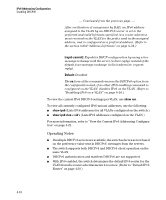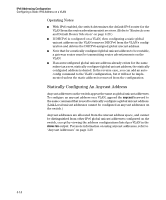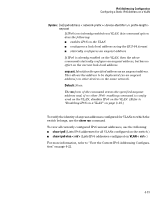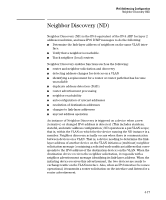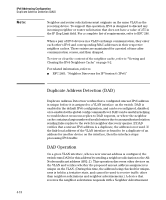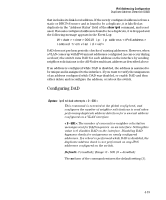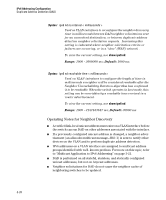HP 6120XG HP ProCurve Series 6120 Blade Switches IPv6 Configuration Guide - Page 81
Syntax:., anycast, Default, show run, show ipv6, show ipv6 vlan <, VLAN <
 |
View all HP 6120XG manuals
Add to My Manuals
Save this manual to your list of manuals |
Page 81 highlights
IPv6 Addressing Configuration Configuring a Static IPv6 Address on a VLAN Syntax:. [no] ipv6 address < network-prefix >< device-identifier >/< prefix-length > anycast If IPv6 is not already enabled on a VLAN, this command option does the following: ■ enables IPv6 on the VLAN ■ configures a link-local address using the EUI-64 format ■ statically configures an anycast address If IPv6 is already enabled on the VLAN, then the above commands statically configure an anycast address, but has no effect on the current link-local address. anycast: Identifies the specified address as an anycast address. This allows the address to be duplicated (as an anycast address) on other devices on the same network. Default: None. The no form of the command erases the specified anycast address and, if no other IPv6- enabling command is config ured on the VLAN, disables IPv6 on the VLAN. (Refer to "Disabling IPv6 on a VLAN" on page 4-16.) To verify the identity of anycast addresses configured for VLANs to which the switch belongs, use the show run command. To view all currently configured IPv6 unicast addresses, use the following: ■ show ipv6 (Lists IPv6 addresses for all VLANs configured on the switch.) ■ show ipv6 vlan < vid > (Lists IPv6 addresses configured on VLAN < vid >.) For more information, refer to "View the Current IPv6 Addressing Configura tion" on page 4-22. 4-15