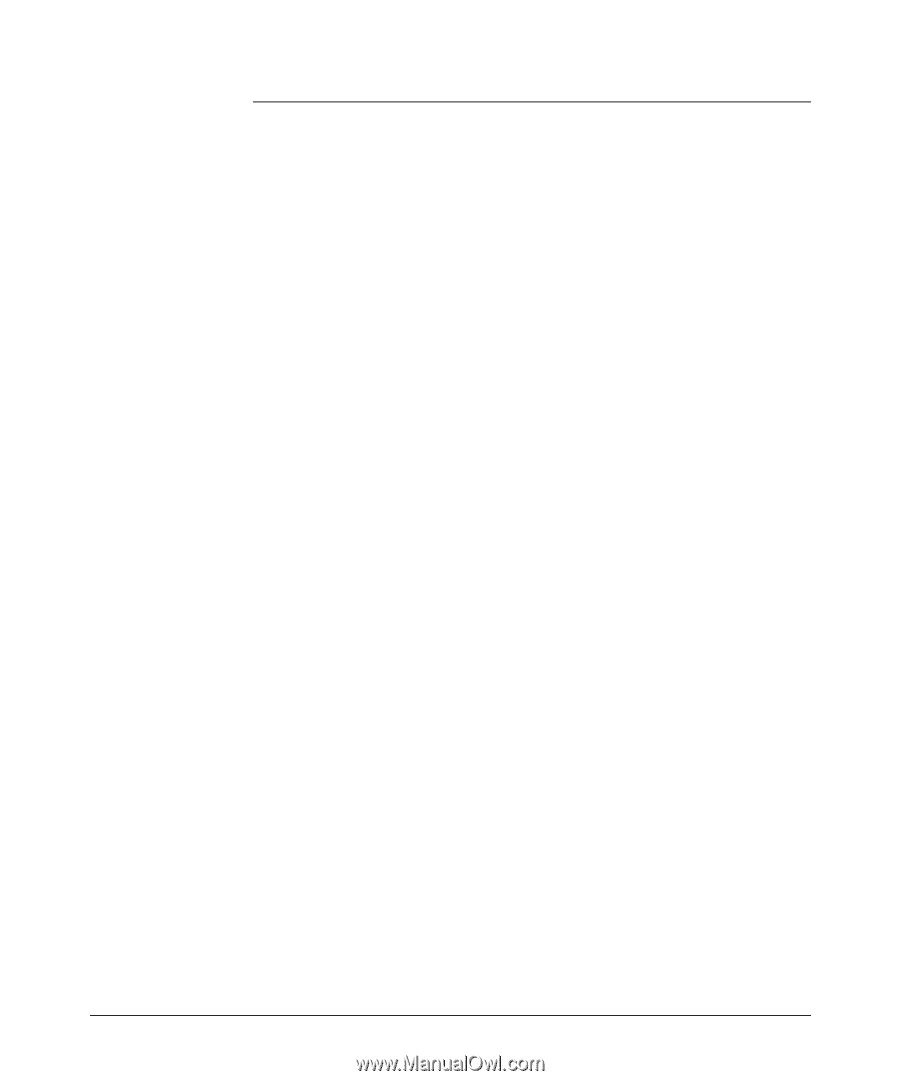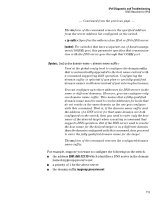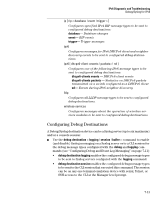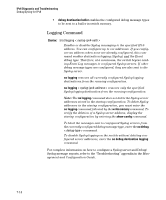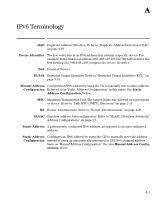HP 6120XG HP ProCurve Series 6120 Blade Switches IPv6 Configuration Guide - Page 165
Configuring Debug Destinations, debug destination
 |
View all HP 6120XG manuals
Add to My Manuals
Save this manual to your list of manuals |
Page 165 highlights
IPv6 Diagnostic and Troubleshooting Debug/Syslog for IPv6 ip [ rip < database | event | trigger > ] Configures specified IPv4 RIP message types to be sent to configured debug destinations: database- Database changes event- RIP events trigger- Trigger messages ipv6 Configures messages for IPv6 DHCPv6 client and neighbor discovery events to be sent to configured debug destina tions. ipv6 [ dhcpv6-client | nd ] Configures one of the following IPv6 message types to be sent to configured debug destinations: dhcpv6-clients events - DHCPv6 client events dhcpv6-clients packets - Statistics on DHCPv6 packets transmitted on a switch configured as a DHCPv6 client nd- Events during IPv6 neighbor discovery lldp Configures all LLDP message types to be sent to configured debug destinations. wireless-services Configures messages about the operation of wireless-ser vices modules to be sent to configured debug destinations. Configuring Debug Destinations A Debug/Syslog destination device can be a Syslog server (up to six maximum) and/or a console session: ■ Use the debug destination < logging | session | buffer > command to enable (and disable) Syslog messaging on a Syslog server or to a CLI session for the debug message types configured with the debug and logging com mands (see "Configuring Debug and Event Log Messaging" on page 7-11): • debug destination logging enables the configured debug message types to be sent to Syslog servers configured with the logging command. • debug destination session enables the configured debug message types to be sent to the CLI session that executed this command. The session can be on any one terminal emulation device with serial, Telnet, or SSH access to the CLI at the Manager level prompt. 7-13