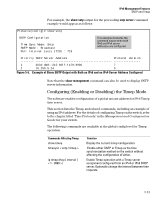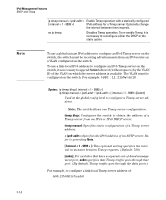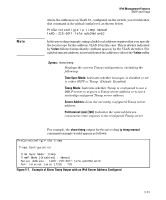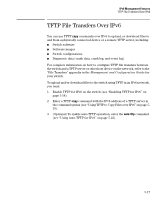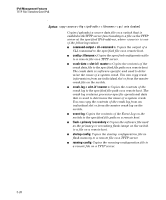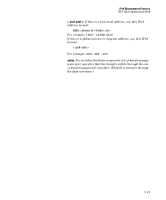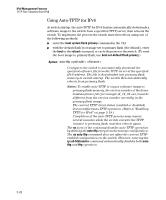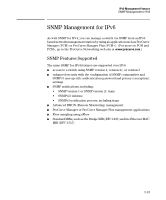HP 6120XG HP ProCurve Series 6120 Blade Switches IPv6 Configuration Guide - Page 120
Enabling TFTP for IPv6, Usage Notes
 |
View all HP 6120XG manuals
Add to My Manuals
Save this manual to your list of manuals |
Page 120 highlights
IPv6 Management Features TFTP File Transfers Over IPv6 Enabling TFTP for IPv6 Client and server TFTP for IPv6 is enabled by default on the switch. However, if it is disabled, you can re-enable it by specifying TFTP client or server functionality with the tftp command. Enter the tftp < client | server> command at the global configuration level. Syntax: [no] tftp Enables TFTP for IPv4 and IPv6 client or server functionality so that the switch can: • Use TFTP client functionality to access IPv4- or IPv6-based TFTP servers in the network to receive downloaded files. • Use TFTP server functionality on the switch to be accessed by other IPv4 or IPv6 hosts requesting to upload files. • For switches that have a separate out-of-band management port, the listen parameter in a server configuration allows you to specify whether transfers take place through the out-of band management (oobm) interface, the data interface, or both. Refer to Appendix I, "Networked Out-of-Band Management (OOBM)" in this guide for more information on out-of-band management. The no form of the command disables the client or server functionality. Default: TFTP Client and Server functionality enabled Usage Notes To disable all TFTP client or server operation on the switch except for the auto-TFTP feature, enter the no tftp command. To re-enable TFTP client or server operation, re-enter the tftp command. (Entering no tftp without specifying client or server affects only the client functionality. To disable or re-enable the TFTP server functionality, you must specify server in the command.) When TFTP is disabled, instances of TFTP in the CLI copy command and the Menu interface "Download OS" screen become unavailable. The [no] tftp command does not affect auto-TFTP operation. For more information, see "Using Auto-TFTP for IPv6" on page 5-22. 5-18