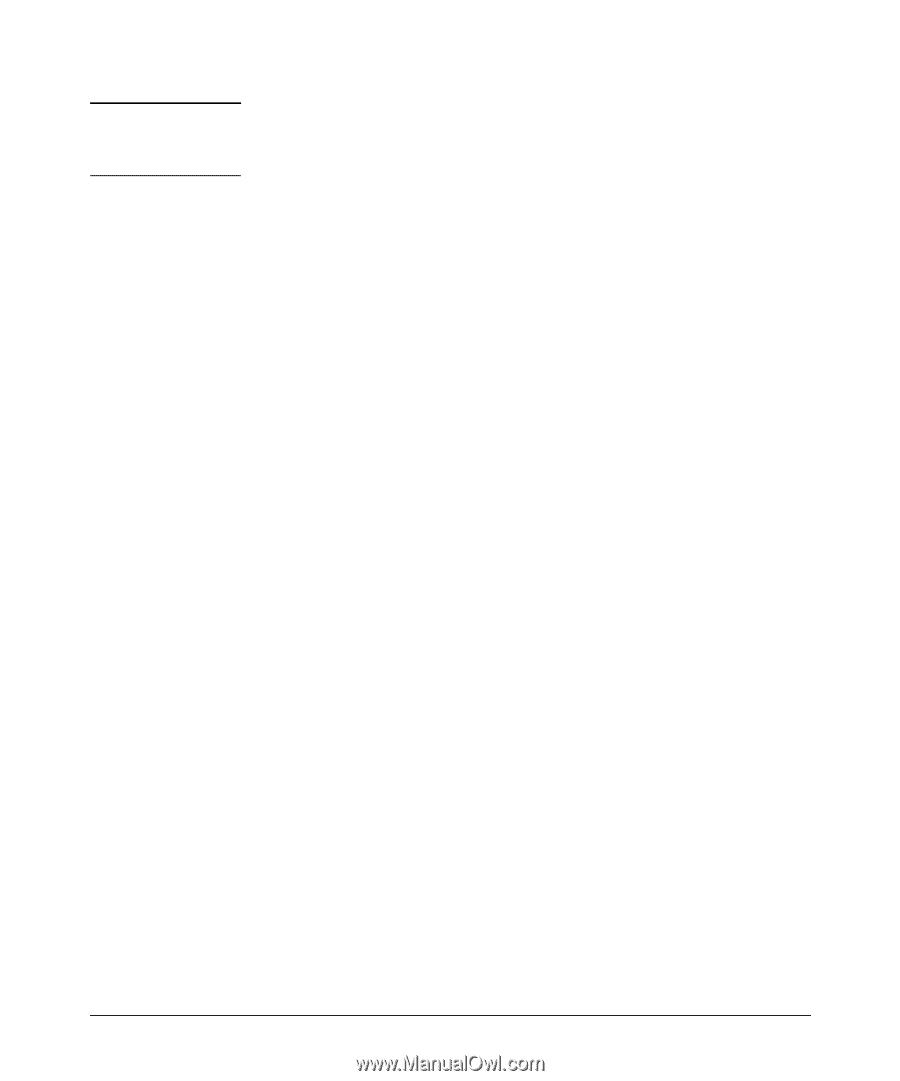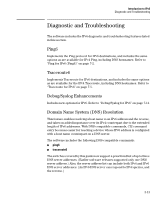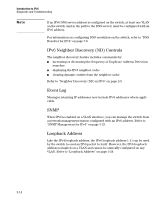HP 6120XG HP ProCurve Series 6120 Blade Switches IPv6 Configuration Guide - Page 38
IPv6 Neighbor Discovery (ND) Controls, Event Log, SNMP, Loopback Address
 |
View all HP 6120XG manuals
Add to My Manuals
Save this manual to your list of manuals |
Page 38 highlights
Introduction to IPv6 Diagnostic and Troubleshooting Note If an IPv6 DNS server address is configured on the switch, at least one VLAN on the switch (and in the path to the DNS server) must be configured with an IPv6 address. For information on configuring DNS resolution on the switch, refer to "DNS Resolver for IPv6" on page 7-8. IPv6 Neighbor Discovery (ND) Controls The neighbor discovery feature includes commands for: ■ increasing or decreasing the frequency of Duplicate Address Detection searches ■ displaying the IPv6 neighbor cache ■ clearing dynamic entries from the neighbor cache Refer to "Neighbor Discovery (ND) in IPv6" on page 2-9. Event Log Messages returning IP addresses now include IPv6 addresses where appli cable. SNMP When IPv6 is enabled on a VLAN interface, you can manage the switch from a network management station configured with an IPv6 address. Refer to "SNMP Management for IPv6" on page 5-23. Loopback Address Like the IPv4 loopback address, the IPv6 loopback address (::1) can be used by the switch to send an IPv6 packet to itself. However, the IPv6 loopback address is implicit on a VLAN and cannot be statically configured on any VLAN. Refer to "Loopback Address" on page 3-24. 2-14