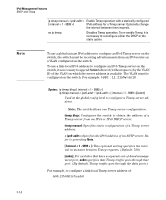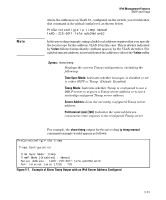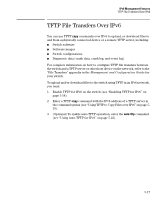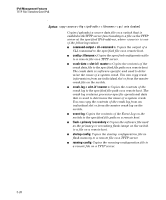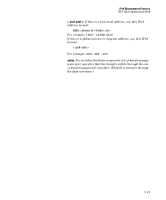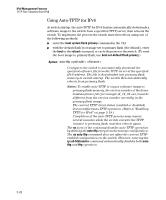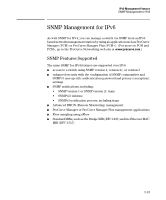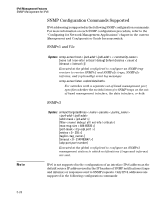HP 6120XG HP ProCurve Series 6120 Blade Switches IPv6 Configuration Guide - Page 121
Using TFTP to Copy Files over IPv6, autorun-cert-file, config <, flash, primary, secondary, reload
 |
View all HP 6120XG manuals
Add to My Manuals
Save this manual to your list of manuals |
Page 121 highlights
IPv6 Management Features TFTP File Transfers Over IPv6 Using TFTP to Copy Files over IPv6 Use the TFTP copy commands described in this section to: ■ Download specified files from a TFTP server to a switch on which TFTP client functionality is enabled. ■ Upload specified files from a switch, on which TFTP server functionality is enabled, to a TFTP server. Syntax: copy tftp < target > < ipv6-addr > < filename > [oobm] Copies (downloads) a data file from a TFTP server at the specified IPv6 address to a target file on a switch that is enabled with TFTP server functionality. < ipv6-addr >: If this is a link-local address, use this IPv6 address format: fe80::< device-id >%vlan< vid > For example: fe80::123%vlan10 If this is a global unicast or anycast address, use this IPv6 format: < ipv6-addr > For example: 2001:db8::123 < target > is one of the following values: ■ autorun-cert-file: Copies an autorun trusted certificate to the switch. ■ autorun-key-file: Copies an autorun key file to the switch. ■ config < filename >: Copies the contents of a file on a remote host to a configuration file on the switch. ■ flash < primary | secondary >: Copies a software file stored on a remote host to primary or secondary flash memory on the switch. To run a newly downloaded software image, enter the reload or boot system flash command. ■ pub-key-file: Copies a public-key file to the switch. ■ startup-config: Copies a configuration file on a remote host to the startup configuration file on the switch. oobm: For switches that have a separate out-of-band manage ment port, specifies that the transfer will be through the out of-band management interface. (Default is transfer through the data interface.) 5-19