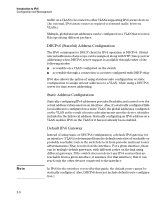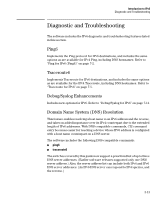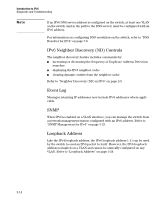HP 6120XG HP ProCurve Series 6120 Blade Switches IPv6 Configuration Guide - Page 34
IPv6 Management Features, TFTPv6 Transfers, IPv6 Time Configuration, Telnet6
 |
View all HP 6120XG manuals
Add to My Manuals
Save this manual to your list of manuals |
Page 34 highlights
Introduction to IPv6 Configuration and Management IPv6 Management Features The switch's IPv6 management features support operation in an environment employing IPv6 servers and management stations.With a link to a properly configured IPv6 router, switch management extends to routed traffic solu tions. (Refer to the documentation provided for the IPv6 router.) Otherwise, IPv6 management for the switches covered by this guide are dependent on switched management traffic solutions. TFTPv6 Transfers The switch supports these downloads from an IPv6 TFTP server: ■ automatic OS download ■ manual OS download ■ command script download and execution ■ configuration file downloads ■ public key file downloads ■ startup configuration file downloads The switch supports these uploads to an IPv6 TFTP server ■ startup or running configuration upload ■ OS upload from flash in current use (primary or secondary) ■ event log content upload ■ crash log content upload ■ output of a specified command Refer to "TFTP File Transfers Over IPv6" on page 5-17. IPv6 Time Configuration The switch supports both Timepv6 and SNTPv6 time services. Refer to "SNTP and Timep" on page 5-10. Telnet6 The switch supports both of the following Telnet6 operations: ■ Enable (the default setting) or disable Telnet6 access to the switch from remote IPv6 nodes. ■ Initiate an outbound telnet session to another IPv6 networked device. Refer to "IPv6 Telnet Operation" on page 5-6 2-10