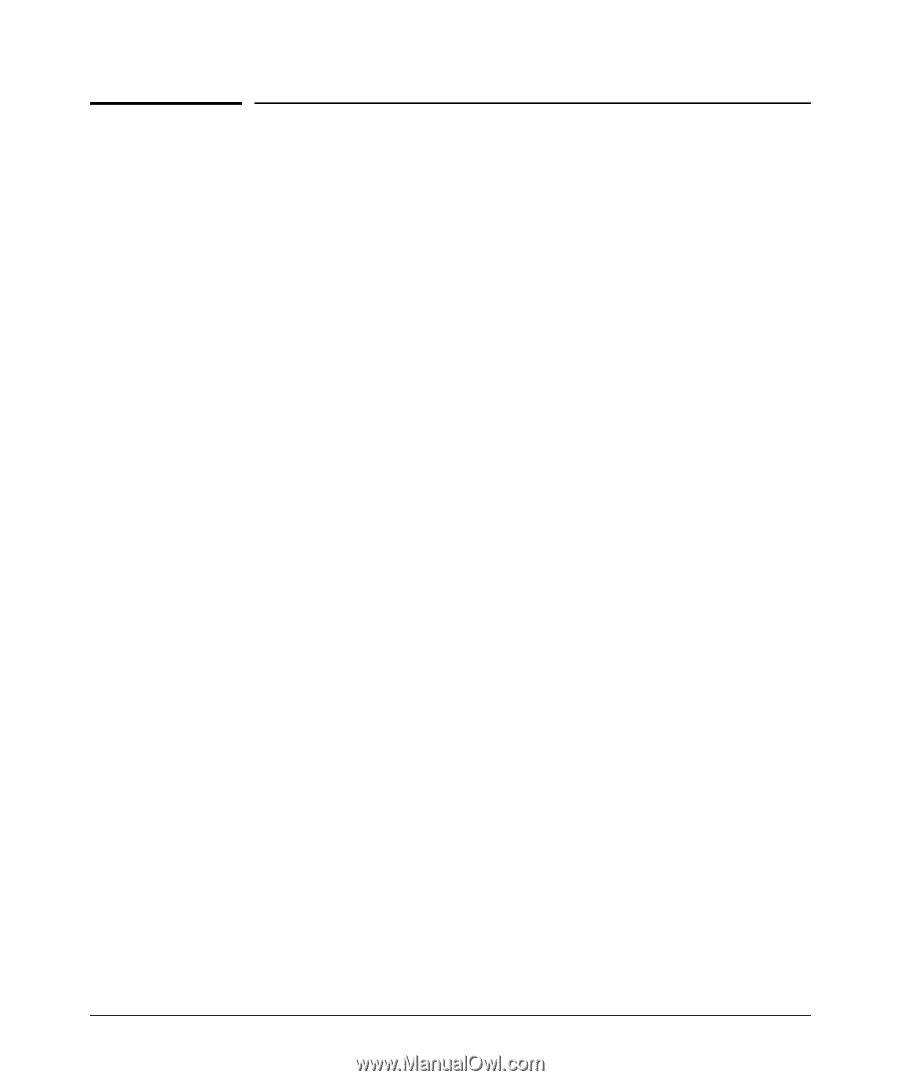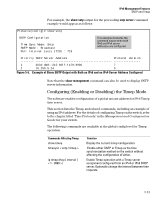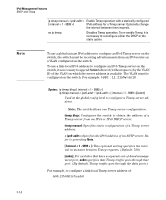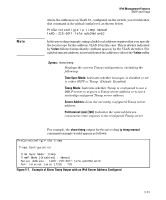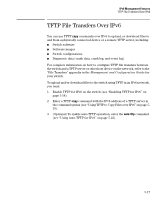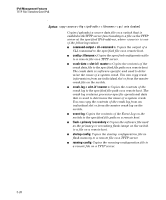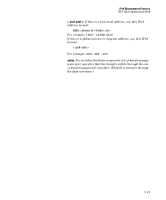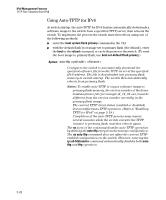HP 6120XG HP ProCurve Series 6120 Blade Switches IPv6 Configuration Guide - Page 119
TFTP File Transfers Over IPv6
 |
View all HP 6120XG manuals
Add to My Manuals
Save this manual to your list of manuals |
Page 119 highlights
IPv6 Management Features TFTP File Transfers Over IPv6 TFTP File Transfers Over IPv6 You can use TFTP copy commands over IPv6 to upload, or download files to and from a physically connected device or a remote TFTP server, including: ■ Switch software ■ Software images ■ Switch configurations ■ Diagnostic data (crash data, crash log, and event log) For complete information on how to configure TFTP file transfers between the switch and a TFTP server or other host device on the network, refer to the "File Transfers" appendix in the Management and Configuration Guide for your switch. To upload and/or download files to the switch using TFTP in an IPv6 network, you must: 1. Enable TFTP for IPv6 on the switch (see "Enabling TFTP for IPv6" on page 5-18). 2. Enter a TFTP copy command with the IPv6 address of a TFTP server in the command syntax (see "Using TFTP to Copy Files over IPv6" on page 5 19). 3. (Optional) To enable auto-TFTP operation, enter the auto-tftp command (see "Using Auto-TFTP for IPv6" on page 5-22). 5-17