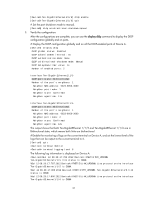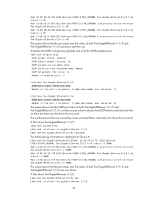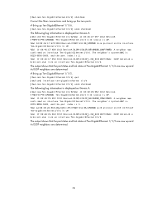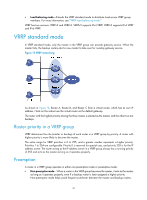HP 6125XLG R2306-HP 6125XLG Blade Switch High Availability Configuration Guide - Page 42
configuration globally and on ports.
 |
View all HP 6125XLG manuals
Add to My Manuals
Save this manual to your list of manuals |
Page 42 highlights
[DeviceB-Ten-GigabitEthernet1/1/6] dldp enable [DeviceB-Ten-GigabitEthernet1/1/6] quit # Set the port shutdown mode to manual. [DeviceB] dldp unidirectional-shutdown manual 3. Verify the configuration: After the configurations are complete, you can use the display dldp command to display the DLDP configuration globally and on ports. # Display the DLDP configuration globally and on all the DLDP-enabled ports of Device A. [DeviceA] display dldp DLDP global status: Enabled DLDP advertisement interval: 5s DLDP authentication-mode: None DLDP unidirectional-shutdown mode: Manual DLDP delaydown-timer value: 1s Number of enabled ports: 2 Interface Ten-GigabitEthernet1/1/5 DLDP port state: Bidirectional Number of the port's neighbors: 1 Neighbor MAC address: 0023-8956-3600 Neighbor port index: 1 Neighbor state: Confirmed Neighbor aged time: 11s Interface Ten-GigabitEthernet1/1/6 DLDP port state: Bidirectional Number of the port's neighbors: 1 Neighbor MAC address: 0023-8956-3600 Neighbor port index: 2 Neighbor state: Confirmed Neighbor aged time: 12s The output shows that both Ten-GigabitEthernet 1/1/5 and Ten-GigabitEthernet 1/1/6 are in Bidirectional state, which means both links are bidirectional. # Enable the monitoring of logs on the current terminal on Device A, and set the lowest level of the logs that can be output to the current terminal to 6. [DeviceA] quit terminal monitor terminal logging level 6 The following log information is displayed on Device A: %Jul 12 08:29:17:786 2012 DeviceA IFNET/3/PHY_UPDOWN: Ten-GigabitEthernet1/1/5 link status is DOWN. %Jul 12 08:29:17:787 2012 DeviceA IFNET/5/LINK_UPDOWN: Line protocol on the interface Ten-GigabitEthernet1/1/5 is DOWN. %Jul 12 08:29:17:800 2012 DeviceA IFNET/3/PHY_UPDOWN: Ten-GigabitEthernet1/1/6 link status is DOWN. %Jul 12 08:29:17:800 2012 DeviceA IFNET/5/LINK_UPDOWN: Line protocol on the interface Ten-GigabitEthernet1/1/6 is DOWN. 37