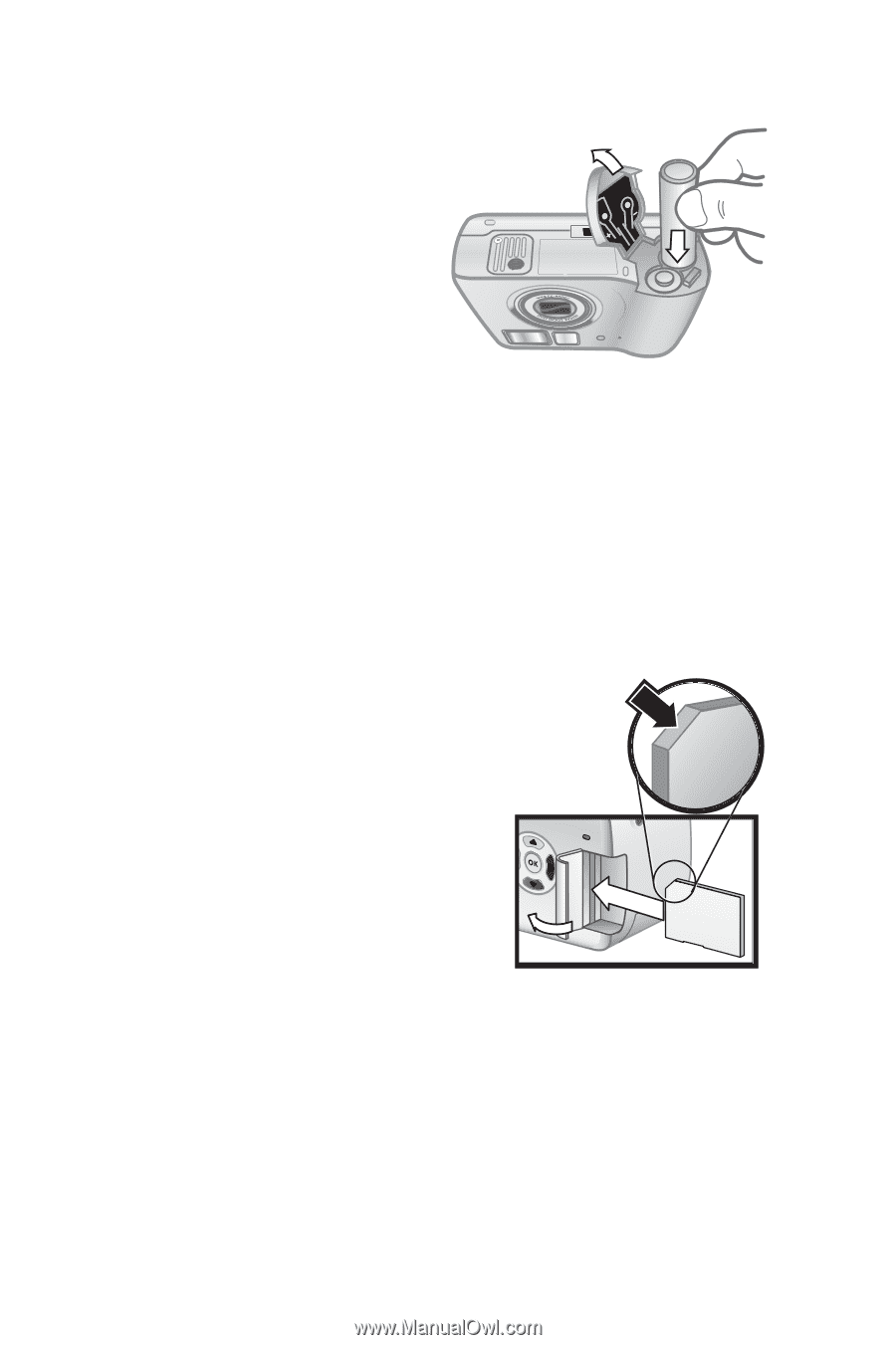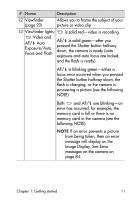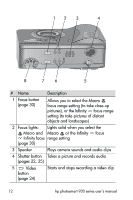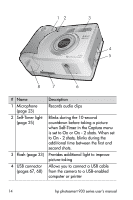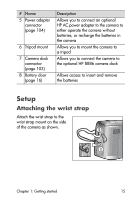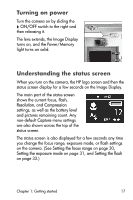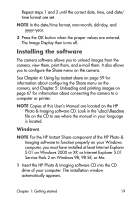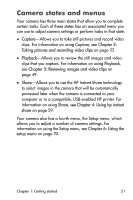HP 935 hp photosmart 930 series digital camera user manual - Page 16
Installing the batteries, Installing the memory card, making - photosmart ac adapter
 |
UPC - 808736469753
View all HP 935 manuals
Add to My Manuals
Save this manual to your list of manuals |
Page 16 highlights
Installing the batteries 1 Open the battery door on the bottom of the camera. 2 Insert the batteries as indicated inside the door. 3 Close the battery door. NOTE For more information about batteries, see Managing batteries on page 100. You can also use an optional HP AC power adapter to power the camera and recharge batteries in the camera. For more information about the HP AC power adapter, see Purchasing camera accessories on page 103. Installing the memory card 1 With the camera turned off and the back of the camera facing you, open the memory card door by sliding the door to the right. 2 Insert the memory card, making sure that it snaps into place. 3 Close the memory card door. To remove the memory card, first make sure the camera is turned off. Open the memory card door, then push the memory card in and it will spring outward from the connector. 16 hp photosmart 930 series user's manual