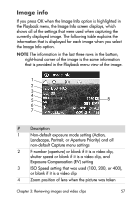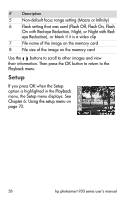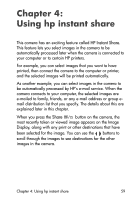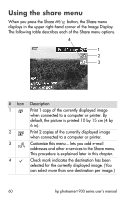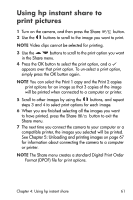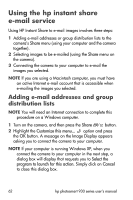HP 935 hp photosmart 930 series digital camera user manual - Page 57
Image info, Playback, Action, Landscape, Portrait, Aperture Priority, Capture, Exposure Compensation
 |
UPC - 808736469753
View all HP 935 manuals
Add to My Manuals
Save this manual to your list of manuals |
Page 57 highlights
Image info If you press OK when the Image Info option is highlighted in the Playback menu, the Image Info screen displays, which shows all of the settings that were used when capturing the currently displayed image. The following table explains the information that is displayed for each image when you select the Image Info option. NOTE The information in the last three rows in the bottom, right-hand corner of the image is the same information that is provided in the Playback menu view of the image. 1 2 3 4 5 8 6 7 # Description 1 Non-default exposure mode setting (Action, Landscape, Portrait, or Aperture Priority) and all non-default Capture menu settings 2 F-number (aperture) or blank if it is a video clip, shutter speed or blank if it is a video clip, and Exposure Compensation (EV) setting 3 ISO Speed setting that was used (100, 200, or 400), or blank if it is a video clip 4 Zoom position of lens when the picture was taken Chapter 3: Reviewing images and video clips 57