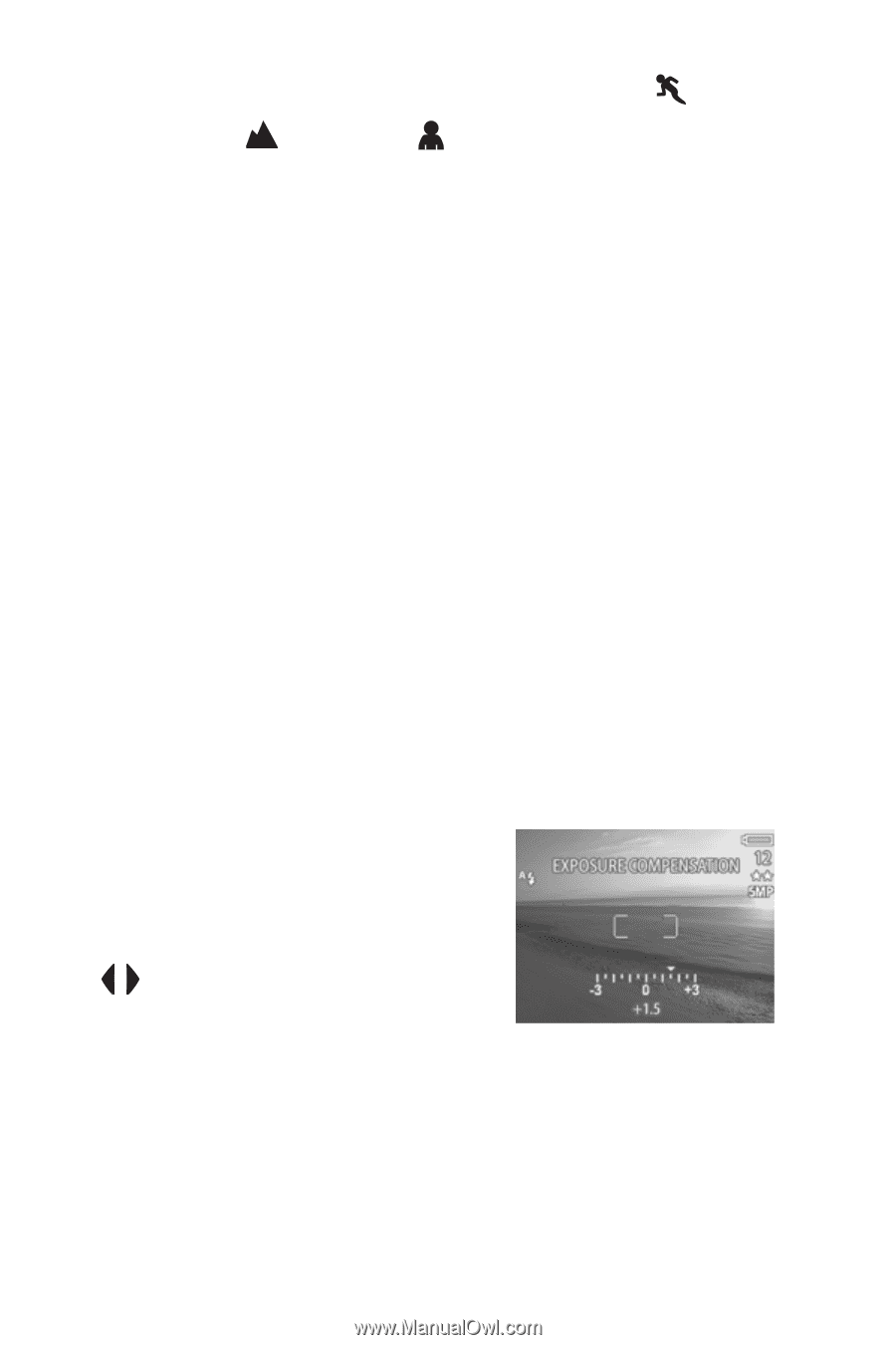HP 935 hp photosmart 930 series digital camera user manual - Page 32
Using exposure compensation - camera manual
 |
UPC - 808736469753
View all HP 935 manuals
Add to My Manuals
Save this manual to your list of manuals |
Page 32 highlights
NOTE When you set the exposure mode to Action , Landscape , or Portrait , the ISO Speed menu option is grayed-out in the Capture menu, and the camera automatically selects the best ISO Speed setting. NOTE If you set the exposure mode to Action and release and then re-press the Shutter button all the way down within 2 seconds after taking a picture, the camera takes the next picture using the same focus and exposure measurements as the previous picture. This allows you to take multiple pictures in rapid succession without having to wait for the camera to measure focus and exposure for each picture. Using exposure compensation In difficult lighting conditions, you can use Exposure Compensation to override the automatic exposure setting that the camera makes. Exposure Compensation settings range from -3.0 EV (Exposure Value) to reduce the exposure of the image (darkening it), to +3.0 EV to increase the exposure of the image (brightening it). By default, Exposure Compensation is set to 0 (zero) and no indication is given on the Image Display. When Live View is turned on and you press the buttons, a meter appears in the middle of the Image Display, and the Exposure Compensation value is shown on the bottom of the display. 32 hp photosmart 930 series user's manual