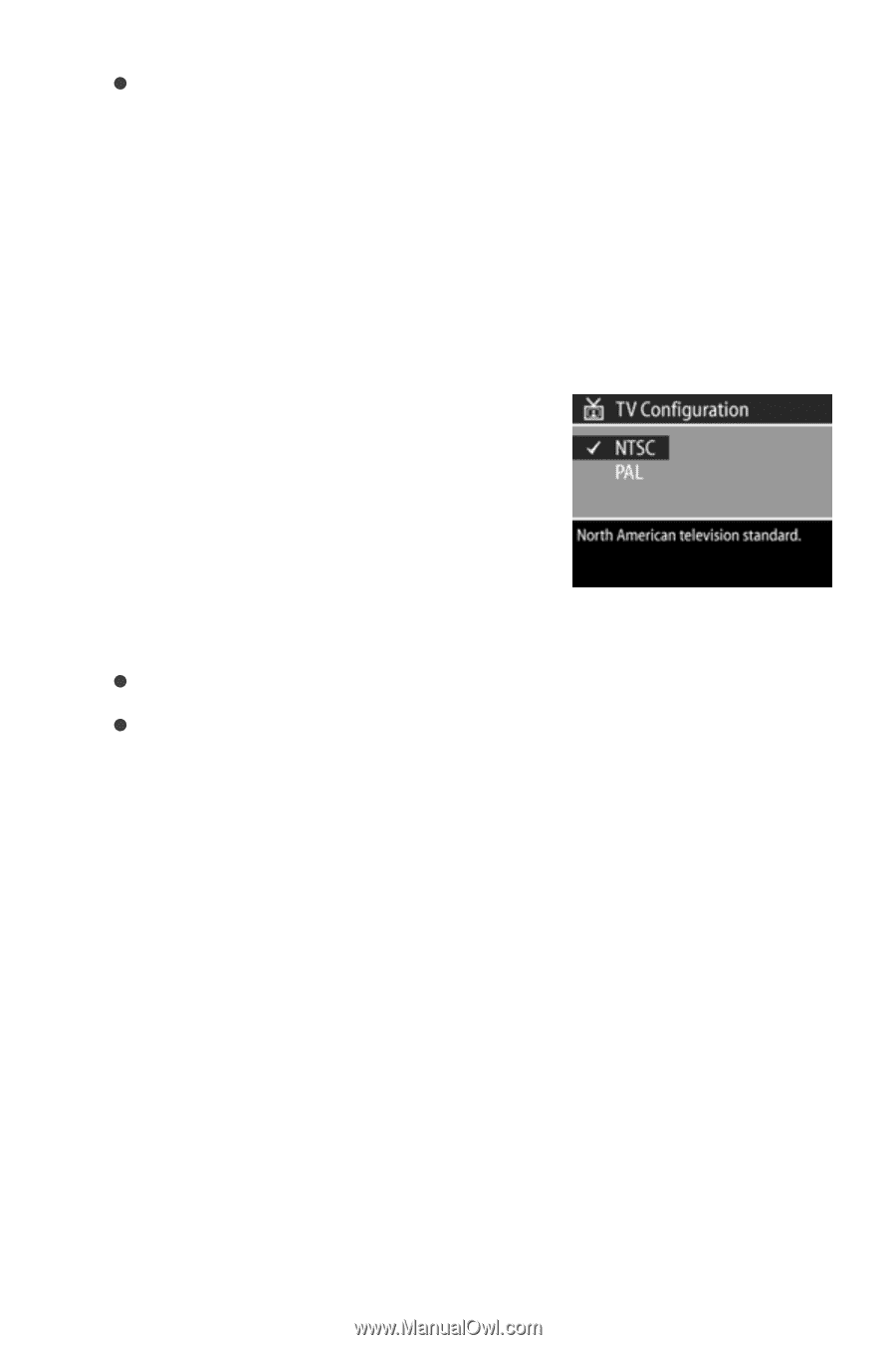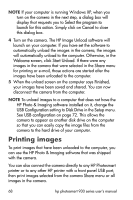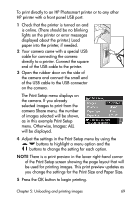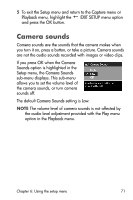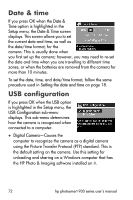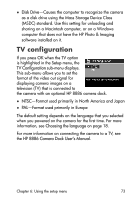HP 935 hp photosmart 930 series digital camera user manual - Page 73
TV configuration
 |
UPC - 808736469753
View all HP 935 manuals
Add to My Manuals
Save this manual to your list of manuals |
Page 73 highlights
z Disk Drive-Causes the computer to recognize the camera as a disk drive using the Mass Storage Device Class (MSDC) standard. Use this setting for unloading and sharing on a Macintosh computer, or on a Windows computer that does not have the HP Photo & Imaging software installed on it. TV configuration If you press OK when the TV option is highlighted in the Setup menu, the TV Configuration sub-menu displays. This sub-menu allows you to set the format of the video out signal for displaying camera images on a television (TV) that is connected to the camera with an optional HP 8886 camera dock. z NTSC-Format used primarily in North America and Japan z PAL-Format used primarily in Europe The default setting depends on the language that you selected when you powered on the camera for the first time. For more information, see Choosing the language on page 18. For more information on connecting the camera to a TV, see the HP 8886 Camera Dock User's Manual. Chapter 6: Using the setup menu 73