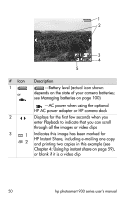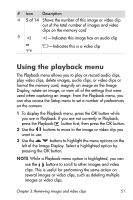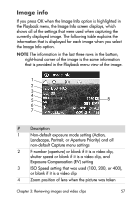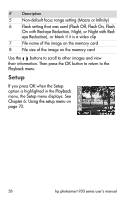HP 935 hp photosmart 930 series digital camera user manual - Page 53
Setup, Resolution, Compressio, Better, of 14, Using hp instant share
 |
UPC - 808736469753
View all HP 935 manuals
Add to My Manuals
Save this manual to your list of manuals |
Page 53 highlights
# Icon Description 5 Rotates this image automatically 90 degrees clockwise (not available for video clips) 6 i Allows you to view all of the settings that were used when capturing this image 7 Displays the Setup menu, which allows you to set a number of preferences on the camera 8 5 MP Shows the Resolution (such as 5MP) and Compression (such as the 2 stars for Better) for this image, or blank if it is a video clip 9 0:25 or 0:25 -Visible if this image has an audio clip attached to it, with the length of the audio clip displayed to the left of the icon 10 5 of 14 11 date 12 1 2 -Visible if this is a video clip, with the length of the video clip displayed to the left of the icon Shows the number of this image or video clip out of the total number of images and video clips on the memory card Shows the date that this image was captured or this video clip was recorded Indicates this image has been marked for HP Instant Share, including e-mailing one copy and printing two copies in this example (see Chapter 4: Using hp instant share on page 59), or blank if it is a video clip Chapter 3: Reviewing images and video clips 53