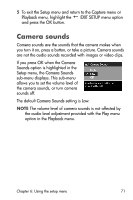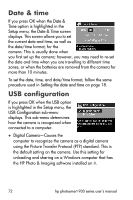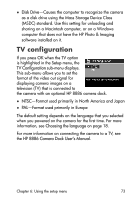HP 935 hp photosmart 930 series digital camera user manual - Page 76
Image Display, Image Display whenever possible. - problem
 |
UPC - 808736469753
View all HP 935 manuals
Add to My Manuals
Save this manual to your list of manuals |
Page 76 highlights
Problem The camera does not turn on. (continued) I replace the camera batteries frequently. Possible cause Solution The HP AC power adapter is not connected to the camera, or is not plugged into a power outlet. Ensure that the HP AC power adapter is connected to the camera and is plugged into a working electrical outlet. The HP AC power adapter is not functioning correctly. Ensure that the HP AC power adapter is not damaged or defective and is plugged into a working electrical outlet. Extended Image Display use for Live View or video recording, excessive flash use, and excessive zooming consume a lot of battery power. Minimize the use of Live View and video, especially if using alkaline batteries. Also use the flash and zoom only when necessary. Use an HP AC power adapter to power the camera when you are using the Image Display for an extended period of time, or use the viewfinder instead of the Image Display whenever possible. Do not use ordinary alkaline batteries. For best results, use photo-lithium batteries or rechargeable NiMH batteries. If you must use alkaline batteries, use high-grade "ultra" or "premium" varieties. 76 hp photosmart 930 series user's manual