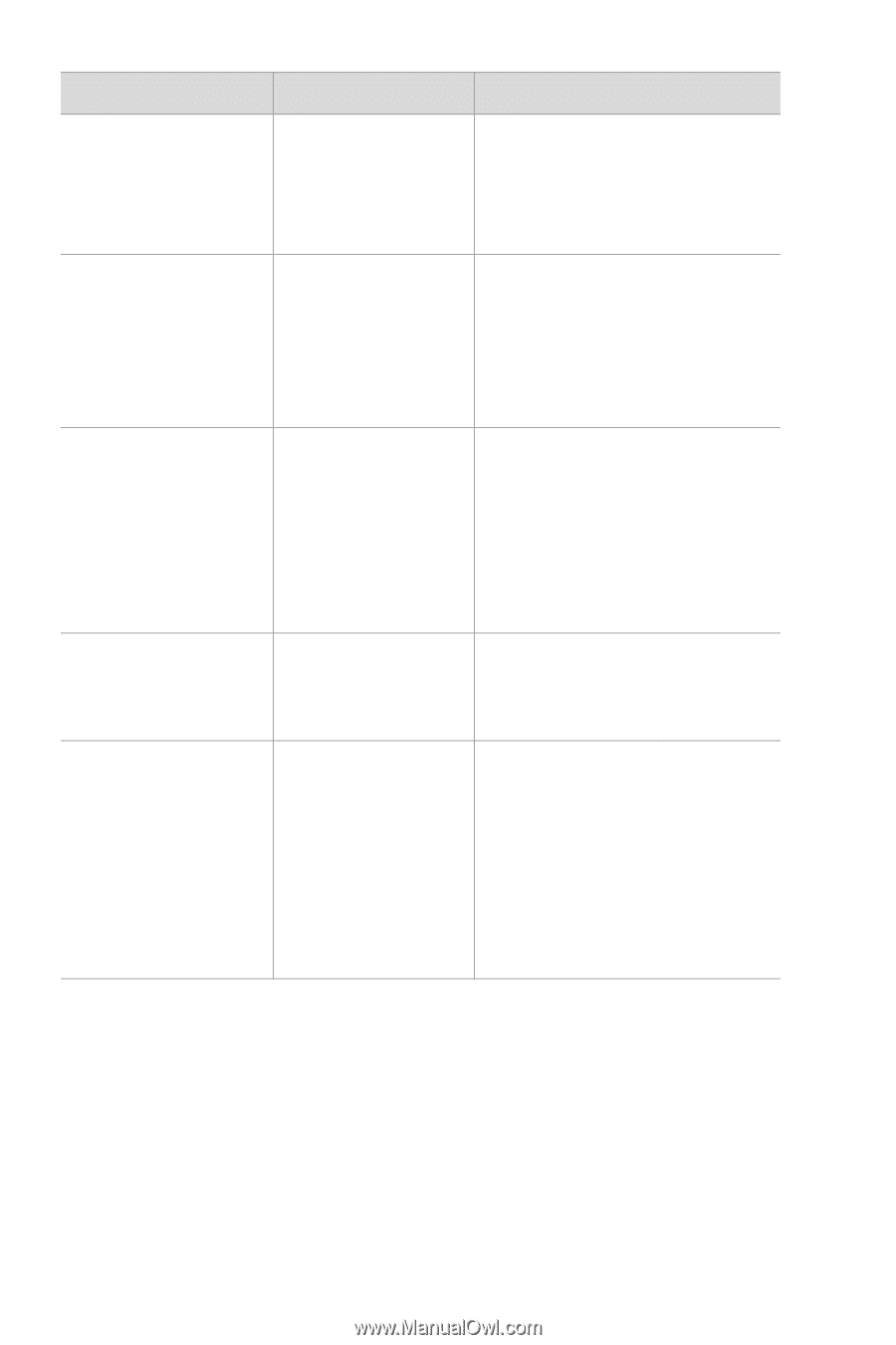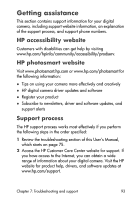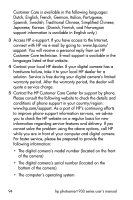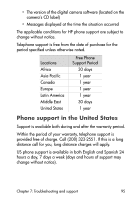HP 935 hp photosmart 930 series digital camera user manual - Page 90
Incorrect or, missing print, cartridge, Printer has a, paper jam, The print carriage, has stalled - photosmart firmware
 |
UPC - 808736469753
View all HP 935 manuals
Add to My Manuals
Save this manual to your list of manuals |
Page 90 highlights
Message Possible cause Solution Incorrect or missing print cartridge The printer cartridge is the incorrect model or is missing. Install a new printer cartridge, turn the printer off, then turn it back on. Printer has a There is a paper Turn off the printer. Clear paper jam jam or the the paper jam, and then or printer carriage turn on the printer. The print carriage has stalled. has stalled Printer is out of paper Your printer is out of paper. Load paper into the printer, and then press the OK or Continue button on the printer. To cancel the print job, press the OK button on the camera. Printing canceled The print job has Press the OK button on the been canceled. camera. Complete the print request again. Any error code numbers that appear The camera may Turn the camera off and have a hardware then on again. If that does or firmware not fix the problem, try problem. resetting the camera (see page 83). If the problem persists, call HP Support (see page 93). 90 hp photosmart 930 series user's manual