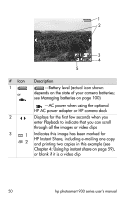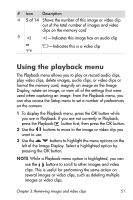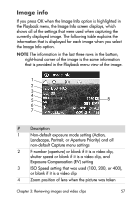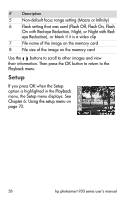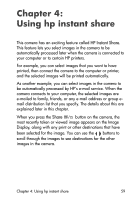HP 935 hp photosmart 930 series digital camera user manual - Page 54
Play/Record audio, Play
 |
UPC - 808736469753
View all HP 935 manuals
Add to My Manuals
Save this manual to your list of manuals |
Page 54 highlights
Play/Record audio This Playback menu option is either Play or Record Audio depending on the still image or video clip that is currently displayed, as explained in the following subsections. Play If you press OK when the Play option is highlighted in the Playback menu, the camera will play either an audio clip that is attached to the currently displayed image, or the current video clip. NOTE If there is no audio clip attached to the current image, the menu option is Record Audio instead, as explained in the next subsection. You can adjust the audio volume by pressing the buttons while the audio clip or video clip is playing. To stop the clip while it is playing, press the OK button. Record audio If you press OK when the Record Audio option is highlighted in the Playback menu, you can record an audio clip that will be attached to the currently displayed image. Audio recording starts immediately after you select this menu option. A microphone icon and audio counter are displayed during recording. 54 hp photosmart 930 series user's manual